Configuring a forecast bin to start automatically
If desired, you can configure a forecast bin to start automatically without using a bump bar or touching Start on the forecast bin drop adjustment bar.
To configure a forecast bin to start automatically:
- With Kitchen selected in the product panel, select Maintenance > Hardware > Kitchen Screen.
- Select a kitchen screen with an attached forecast bin.
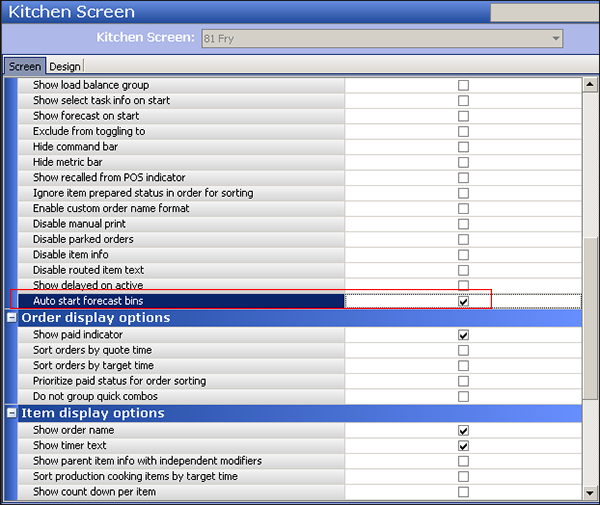
- Under the 'Display options' group bar, select Auto start forecast bins.
- Click Save.
- Repeat this procedure for each kitchen screen for which you wish to start the forecast bin automatically.
- Exit the Kitchen Screen function.