Operating the forecast reports
You can use the available Forecast report or the Forecast Estimate report to plan for the projected bin quantity and for the totals for the day. If you feel the current business will not meet the projected amount, you can take a proactive approach and adjust the bin quantity from the forecast bin drop adjustment bar when the interval arrives. You can use this tool to gauge if you have enough product to satisfy the projected quantity and if you need to be proactive and adjust the bin quantity. The projected bin quantity generates automatically and you cannot change it.
Forecast estimate report
The Forecast Estimate report allows you to display the projected total against the actual total sold, which includes the minimum quantities needed for a given interval. The report also gives you an all-day variance.
To operate the Forecast Estimate report:
-
From the kitchen screen, touch Forecast Est, if you are using a touch screen, or press the corresponding bump bar command, if you are using a bump bar. The Forecast Estimate report appears.
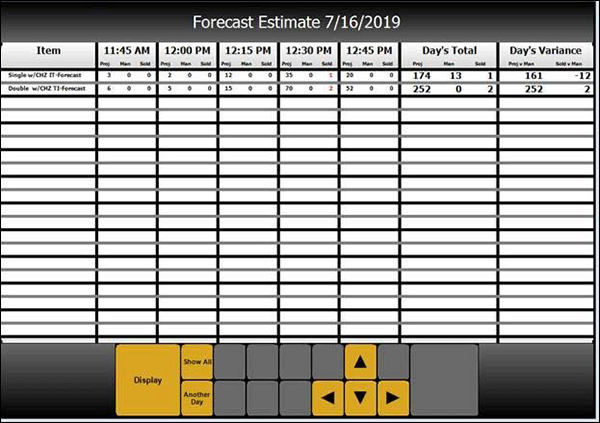
Note: The Forecast Estimate report may appear on a dedicated kitchen screen and you are not able to use a command button to access or exit the report.
-
To show estimates for up to 14 days from the current date, touch Another Day, if you are using a touch screen, or press the corresponding bump bar command, if you are using a bump bar. The 'Select a date' screen appears.

-
Select the date for which to show forecast estimates and then touch Select.
-
Touch Display to exit the report.
Forecast report
The Forecast report is less robust than the Forecast Estimate report and does not include the minimum quantity needed for a given interval. You also can only show forecast estimates for the upcoming intervals for the current day, not for future days.
To operate the Forecast report:
-
From the kitchen screen, touch Forecast, if you are using a touch screen, or press the corresponding bump bar command, if you are using a bump bar. The Forecast report appears.
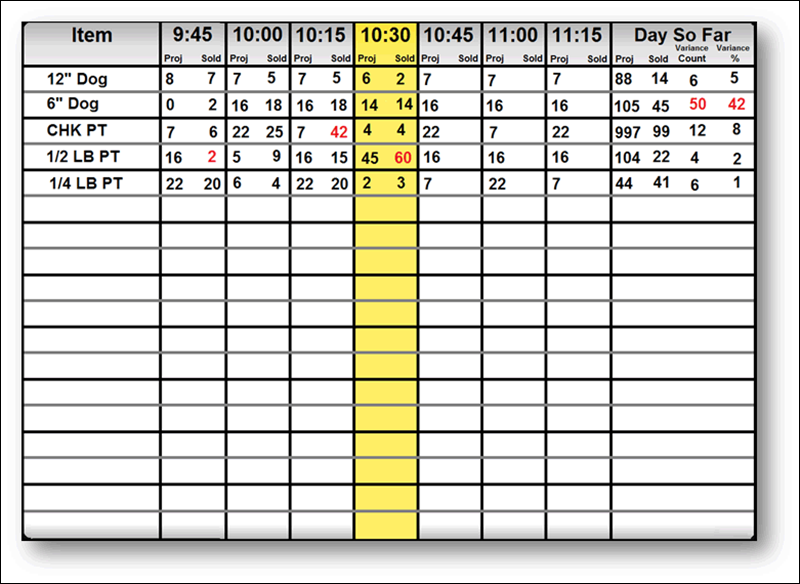
Note: The Forecast report may appear on a dedicated kitchen screen and you are not able to use a command button to access or exit the report.
-
Touch Display to exit the report.