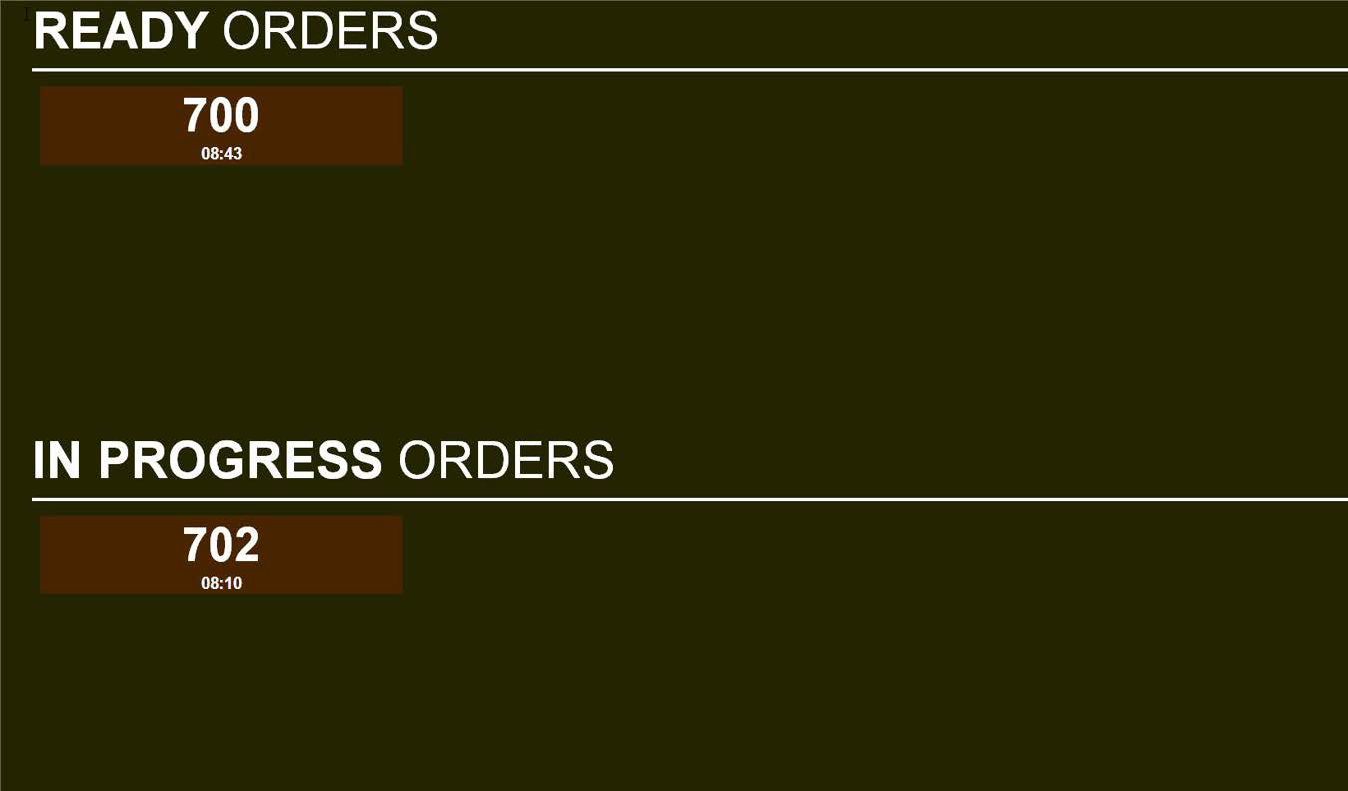Using Customer Order Display
When an order is activated (appears in Aloha Kitchen), the order appears in the 'Activated' area of the customer order display so the guest can see their order is in progress. The name given to the order, or the table number, appears with the order. You can optionally include a timer to count the time the order has been in the kitchen.
In the following examples, order 701 is ready to be served and orders 700 and 702 are in progress.

After a defined period of time, the system removes order 701 from the screen. When order 700 is ready, it appears in the 'Ready' area so the guest knows to pick up their order.