Configuring tender groups for NCR Payment Gateway
If you are currently using POS tender groups, be sure to exclude the Mobile Pay tenders from these groups to eliminate potentially fraudulent activity; the staff is NOT allowed to adjust the generic Mobile Pay tenders in-store.
To configure a tender group:
-
Access Maintenance > Payments > Tender Groups.
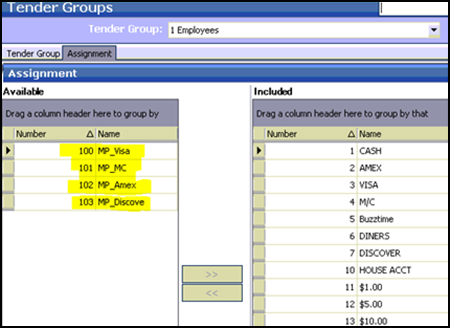
-
Select the Assignment tab.
-
If a Mobile Pay tender appears in the Included list, select the tender and click the << arrows to move it to the 'Available' list.
-
Click Save and exit the Tender Groups function.
-
Access Maintenance > Labor > Pos Access Levels.
-
Select the access level for which to prevent access to this tender group.
-
Select the Access Level tab.
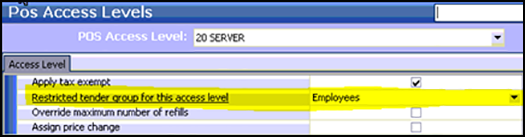
-
Select the tender group containing the MP tenders for which to deny access to any employee assigned to this access level from the Restricted Tender group for this access level drop-down list.
-
Click Save and exit the Pos Access Levels function.