Creating an interface employee for Mobile Pay
It is necessary to create one interface employee for each order entry terminal in your Aloha POS system.
Note: DO NOT assign an interface employee to any interface terminal you create for Mobile Pay.
To create an interface employee:
-
Access Maintenance > Labor > Employees.
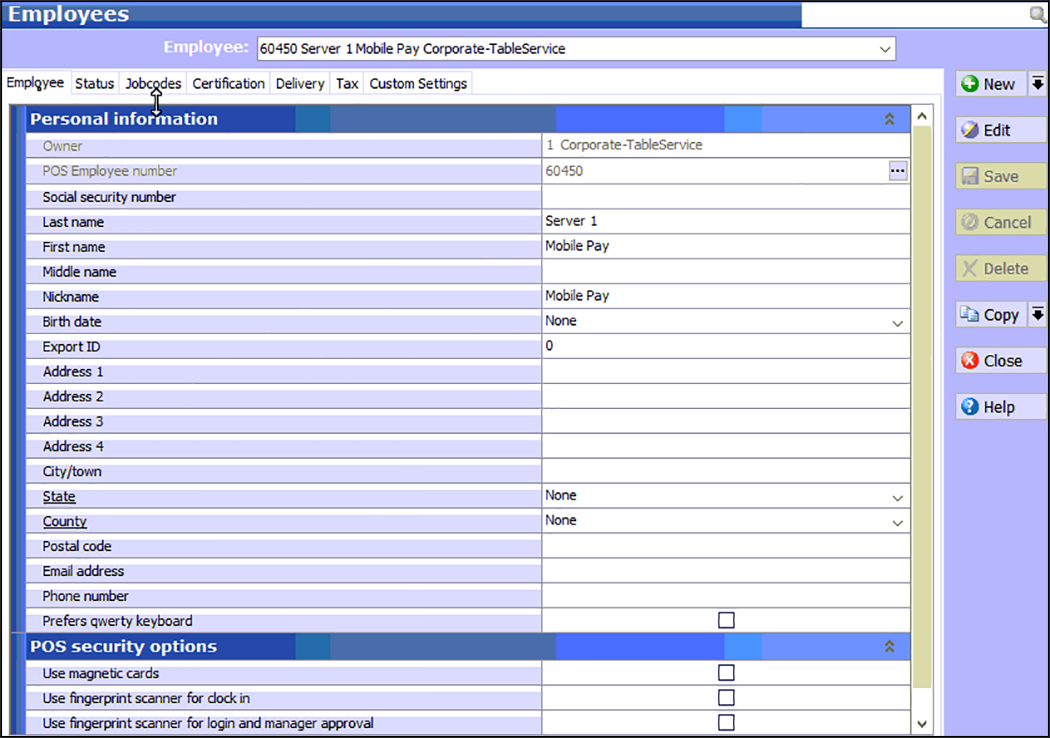
-
Click the New drop-down arrow, select POS only as the type, and click OK. For CFC sites, select Store.
-
Accept the next POS Employee number or click the ellipses to change the employee number.
-
Type a Social Security number, such as '000-00-0000.'
-
Type Server x in 'Last name,' where 'x' is the number of the interface terminal to which you associate the interface employee. Create an interface employee for each interface terminal at the site.
-
Type Mobile Pay in First name.
-
Type Mobile Pay in Nickname.
-
Select the Jobcodes tab.
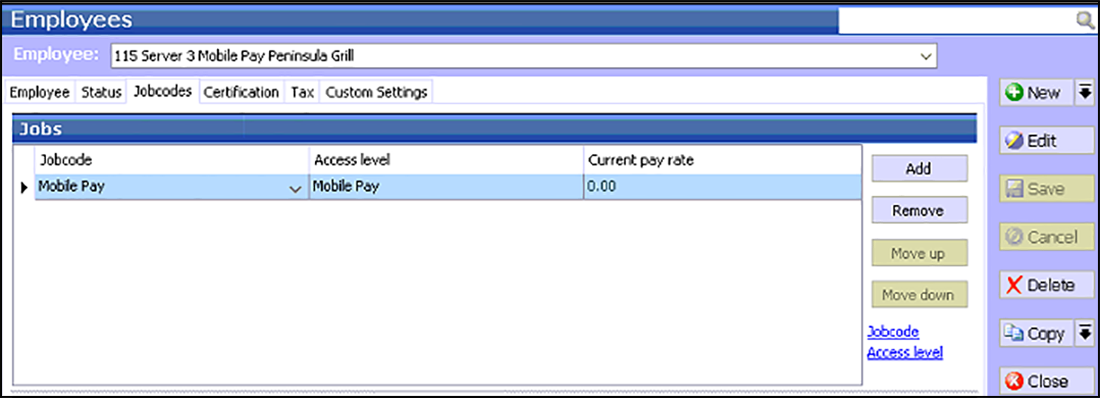
-
From the 'Jobcode' drop-down list, select the job code you created earlier. For example, 'Mobile Pay.'
-
From the 'Access level' drop-down list, select the access level you created earlier. For example, 'Mobile Pay.'
-
Click Save.
-
Repeat these steps to create an interface employee for each interface terminal at the site.
-
Exit the Employees function.