Applying Aloha Loyalty
-
A consumer signs in to the Mobile Pay app on their mobile phone to pay the bill.
When Aloha Loyalty is activated, a new prompt appears for the consumer to enter their phone number.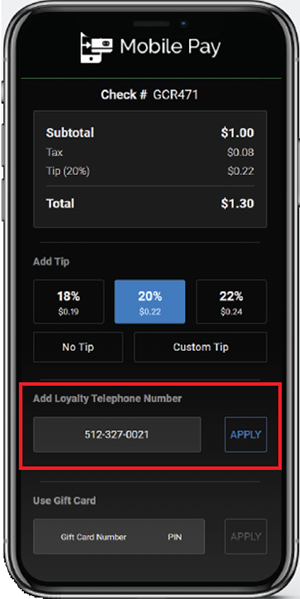
-
The consumer enters their phone number in 'Add Loyalty Telephone Number' and touches Apply.
Apply is not active until the consumer enters a nine-digit phone number.
If a consumer is not active in the Aloha Loyalty Database, an error message appears.
Once the loyalty is applied, the subtotal is updated with the amount saved from the visit and the consumer's name.
-
Consumer then continues to make the payment.