Responding to terminal notifications
When a guest uses Mobile Pay to pay a check assigned to a server, a message appears on the FOH terminal when the server logs in.
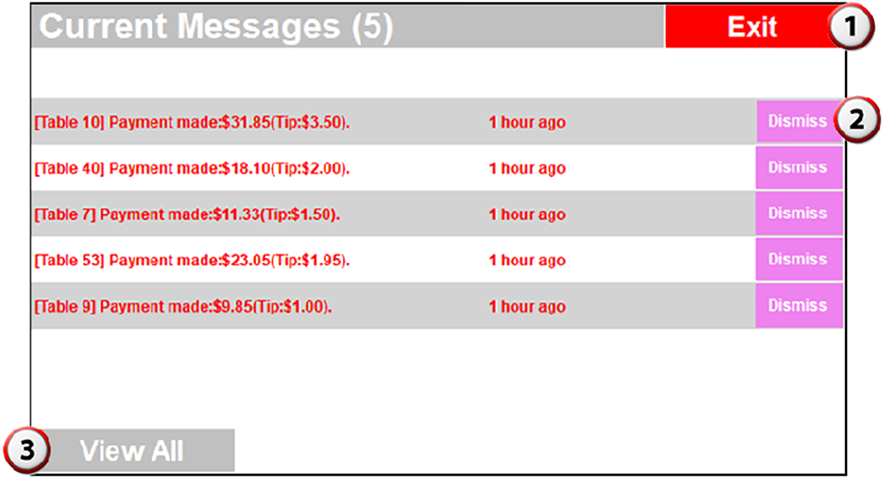
- Touch Exit to ignore the notifications and return to the POS.
- Touch Dismiss to the right of a single message to remove the notification from the list.
- Touch View All to view all notifications previously dismissed.