Using sanity check
Use the Sanity Check tool to check the health status of the POS terminal for a site.
To check the status:
-
On the Dashboard Administrator home page, click Sanity Check.
-
Enter the Site ID (Site Name) for which you want to run the sanity check. The sanity check readings are displayed as shown in the following screen:
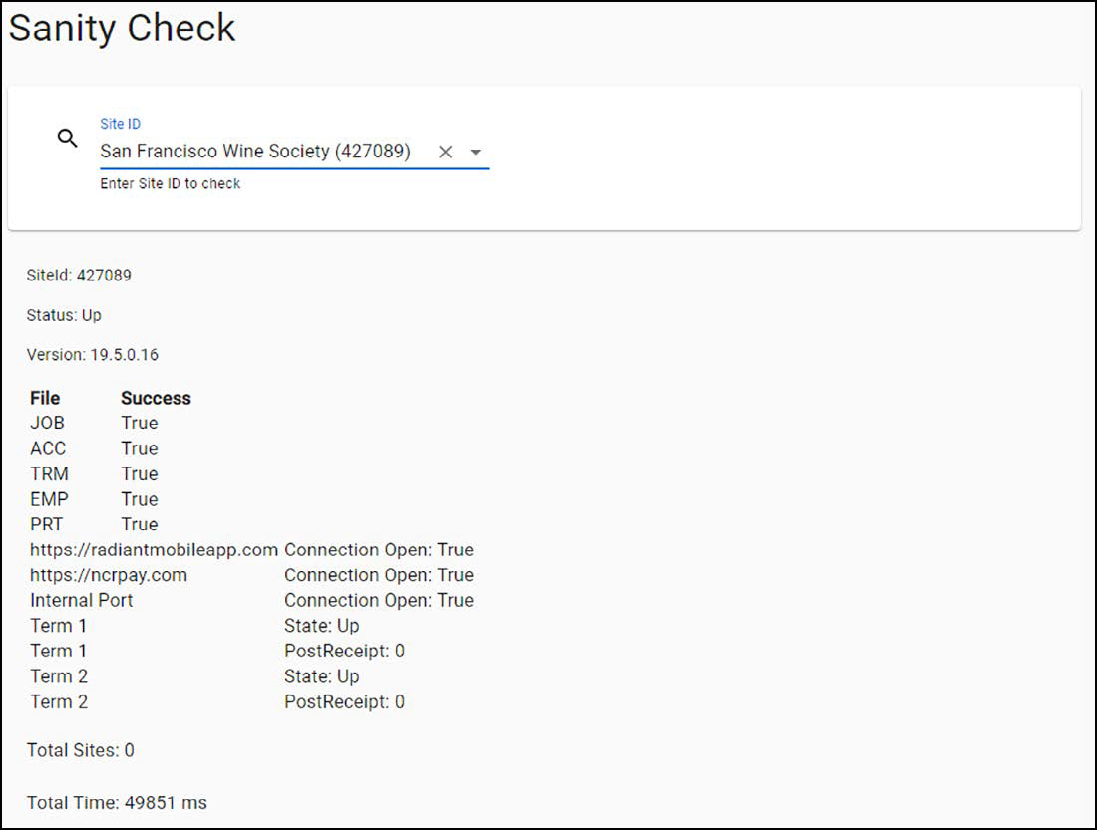
Sanity check readings
Access https://ncrpay.com/Dash/Site/SanityCheck or https://www.ncrpay.com/dash/V2/sanity-check in the Mobile Pay Dashboard and set the following sanity check readings:
| File | Mutated | Success | |
|---|---|---|---|
| JOB | False | Must be True | Is the Jobcode configured? |
| ACC | False | Must be True | Is the Access Level configured? |
| TRM | False | Must be True | Is the Terminal Interface configured? UP — MP running, communication OK. Reachable — MP not running, communication OK (dotNET issue or re-register MP via MP.FOHAdmBatch.bat file). Unreachable — MP either running or not (can be both) and communication is not OK (Offline in CMC or Online in CMC, but issue with HOST file. This is a POS issue). |
| EMP | False | Must be True | Is the Employee Interface configured? |
| PRT | False | Must be True | Is the Printer configured? |
Note: If your system times out during the sanity check, check the CommandCenter.config file for the presence of the ATG proxy. If the ATG proxy is found, delete it.