Using text to pay
Guests may pay their guest check using a text message you send to their mobile phone. The check code is embedded into the text message. The guest touches the URL and follows the prompts to complete the payment process.
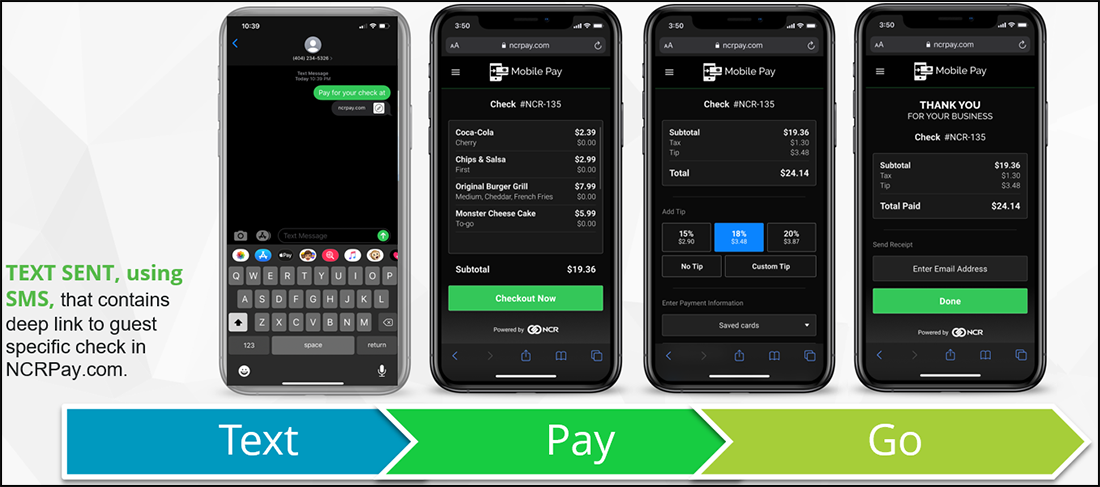
You can text the NCR Mobile Pay check code directly to your customers so they can pay remotely.
To send a text to pay message:
-
Log in to the FOH, and navigate to the screen where the Text to Pay button is located.
-
Touch Text to Pay function button to display the following screen.

-
Type the phone number to which to send the text message and touch ENTER.
The guest receives a text message with the payment URL and the check code embedded into it, as shown in the following screen: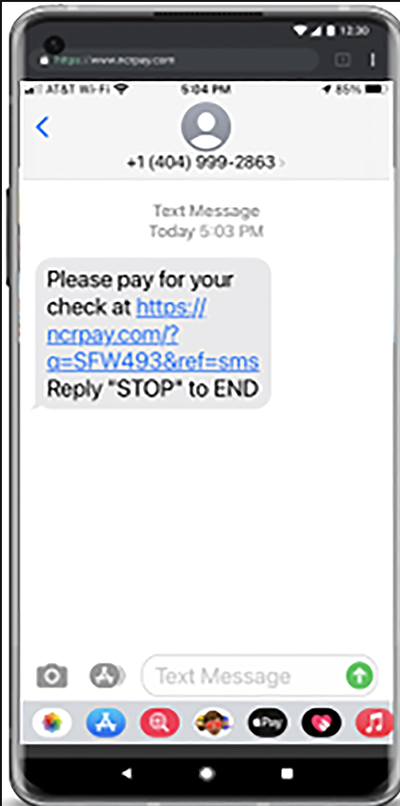
The guest touches the URL to access the payment portal (www.NCRPay.com or a custom URL), and submit the payment.
Note: In a Table Service environment, you must move to another guest check or exit the POS while the consumer completes the payment process on their mobile phone. In a Quick Service environment, make sure the check is open until the payment is complete.
Like any Mobile Pay transaction, you receive a notification when a payment has been applied. Please close out the guest check once your guest has applied the payment.