Making a Backup of a Menu
When you are finished designing your menu, or switching to another menu, you can make a backup of the current menu in Menu Configurator. Note: To back up an existing menu, you must first log in to Menu Configurator as a ClientAdmin or ClientSupport member.
To back up an existing menu:
- Select Export/Import > Save XML.
- Select the directory where your .xml files are stored and click OK. A confirmation message appears.
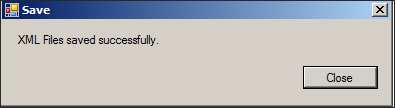
- Click Close.