Configure Test to Appear on Your Site
Use Messages Setup to customize any of the standard text appearing on your online ordering site. The Messages Setup screen contains the following columns:
- Id – Contains the name representing the text body.
- Description – Provides a description of the text body.
- Default – Displays the standard text appearing on your online ordering site.
- Custom Message – Displays the custom message you entered.
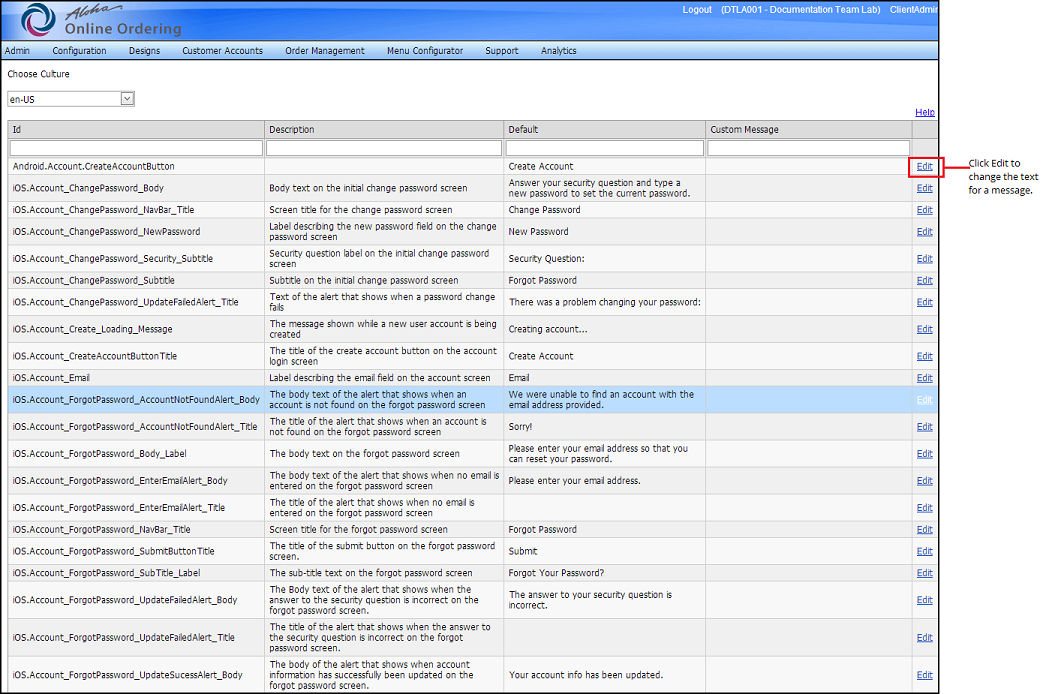
To edit a message:
-
In Web Admin, select Configuration > Messages Setup.
-
Select the culture from the ‘Choose Culture’ drop-down list, if needed. You must change the message for each culture you use.
-
Select the message to edit.
📝 To locate a specific message, type a specific portion of the message in the Default box. Messages with matching text appear in the list.
-
Click Edit on the right side. The Edit Message screen appears.
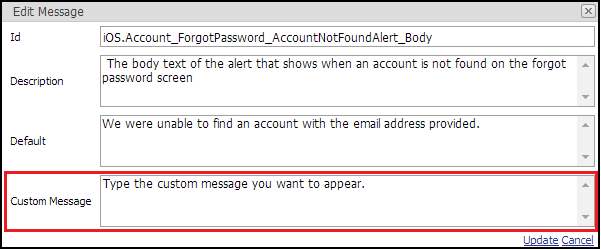
- Type the custom message to appear on your online ordering site.
- Click Update. The system returns to the Message Setup screen.