Adding a Navigation Safeguard
Adding a navigation safeguard helps prevent your consumers from unknowingly navigating away from your online ordering site before completing their order. When the consumer attempts to navigate away from your online ordering site, the system displays a pop-up window and gives the consumer the option to stay on the page and complete their order, or to leave the page and not complete their order. You control the feature through the LeavingVerifyPaymentPageAlert company setting.
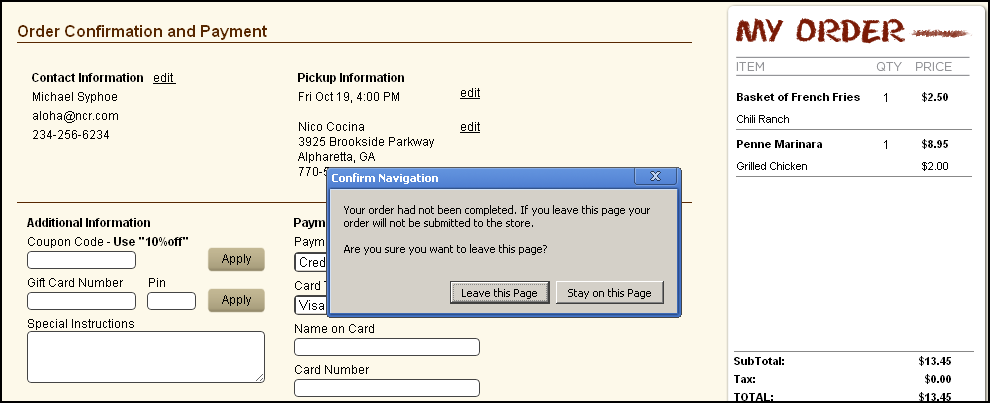
- In Web Admin, select Configuration > Company Settings Setup.
- Select the appropriate set from the ‘Choose Settings Set’ drop-down list.
- Select LeavingVerifyPaymentPageAlert.
- Click Edit Setting.
- Type true to activate the feature, or type false to deactivate the feature.
- Click Update.