Supporting Item Availability Updates
The Item Availability feature provides a method for notifying employees and consumers of the current quantity on hand or an item, preventing the ordering of an item on the menu that is currently not available. As the item is sold, the available quantity decreases. When the quantity is completely depleted, or set to unavailable, you cannot order the item. Conversely, you can set an unavailable item as available.
📓 Refer to the Item Availability Feature Focus Guide for complete information on configuring and using the Item Availability function in the Aloha POS and/or Aloha Kitchen.
You can configure Aloha Online Ordering to receive item availability updates through Aloha Takeout (ATO). To do this, you must integrate Aloha Takeout with the Business Services Platform (BSP). You must be on Aloha Takeout v17.1, or later.
📝 Implement the instructions in the Configuring NCR Aloha Takeout to Use with BSP Feature Focus Guide prior to the Aloha Online Ordering configuration.
In Web Admin, you must add the Enterprise Unit ID for the site. Once configured, any item that is fully depleted or marked as unavailable in the POS does not appear for selection in the online menu. When the item is marked as available, it reappears in the online menu.
To add the Enterprise Unit ID in Web Admin:
- In Web Admin, select Configuration > Site Setup > Sites.
- Select a site from the list and click Edit Site. The Edit Site screen appears.
- Select the Submission Details tab.
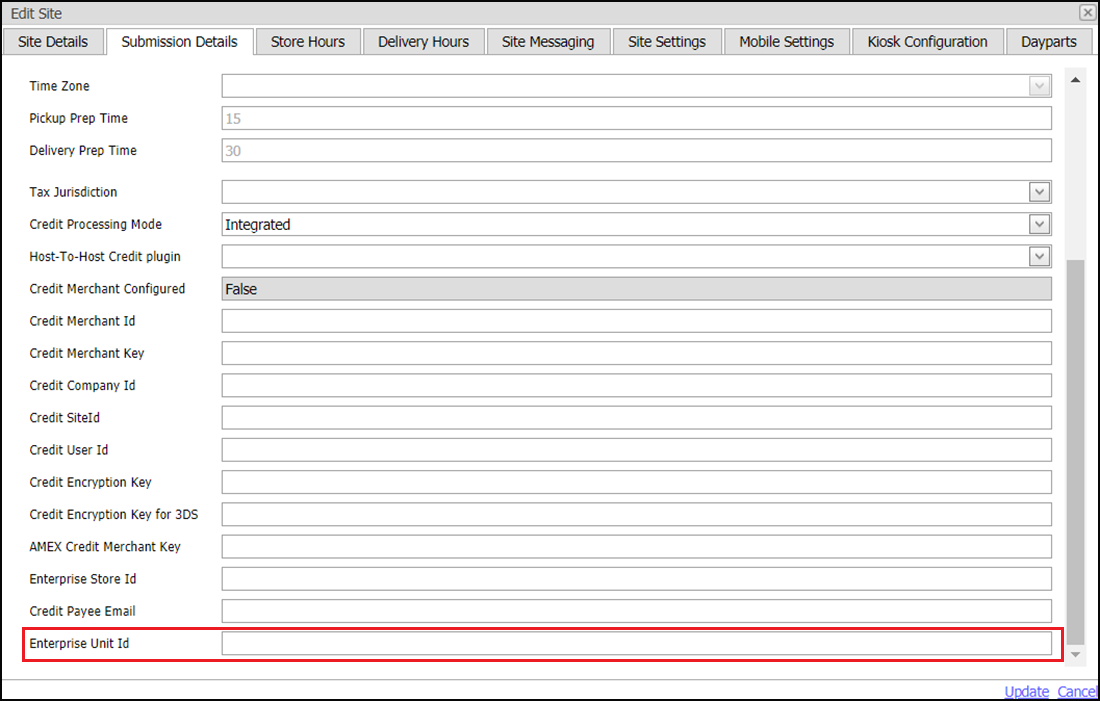
- Type the Enterprise Unit ID. This is the same unit ID you obtained when configuring ATO to integrate with ODSP.
- Click Update and exit the Edit Site screen.