Supporting Quick Ordering
Quick ordering enables consumers with an account to quickly repeat a favorite or past order. Quick ordering assumes the consumer wants to place the order using the exact items and modifier selections of their favorite or past order without any other item additions, removals, or modifications. Additionally, quick ordering assumes the consumer wants to use the same order mode. You enable quick ordering through the AccountDashboardQuickOrdering company setting.
Quick ordering requires a consumer to have a registered account. When the consumer clicks Quick Order, the system prompts the consumer to select a pickup or delivery time and their method of payment.
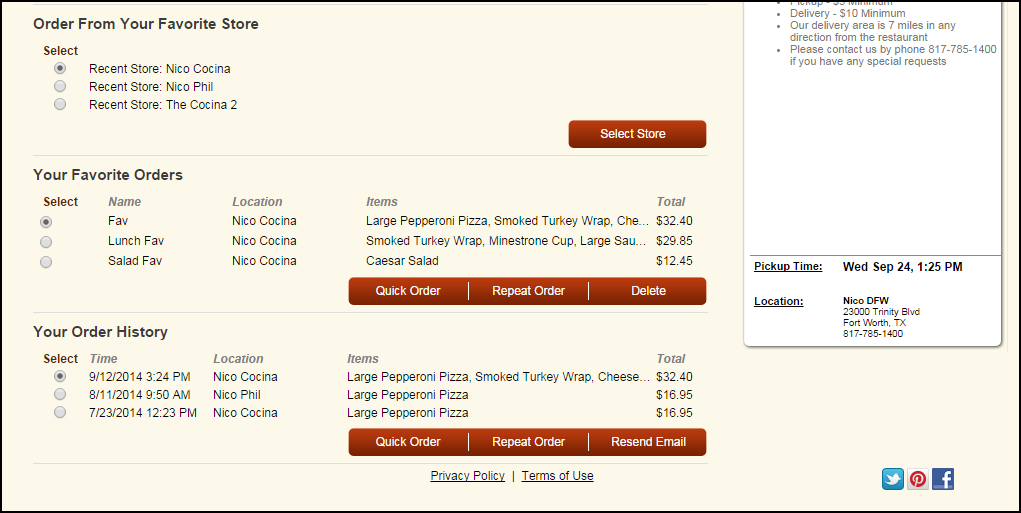
- In Web Admin, select Configuration > Company Settings Setup.
- Select the appropriate set from the ‘Choose Settings Set’ drop-down list.
- Select AccountDashboardQuickOrdering.
- Click Edit Setting.
- Type True to activate quick ordering, and type False to deactivate quick ordering.
- Click Update.