Configuring terminals to use Aloha Spy
After configuring the Aloha system to interface with the security system by enabling Aloha Spy, you must configure each terminal to which a camera is attached, to work as an Aloha Spy server.
To configure a terminal to act as an Aloha Spy server:
-
Select Maintenance > Hardware > Terminals.
-
Select a terminal, such as ‘1 SERVER STAT #1.’
-
Select the Output Devices tab.
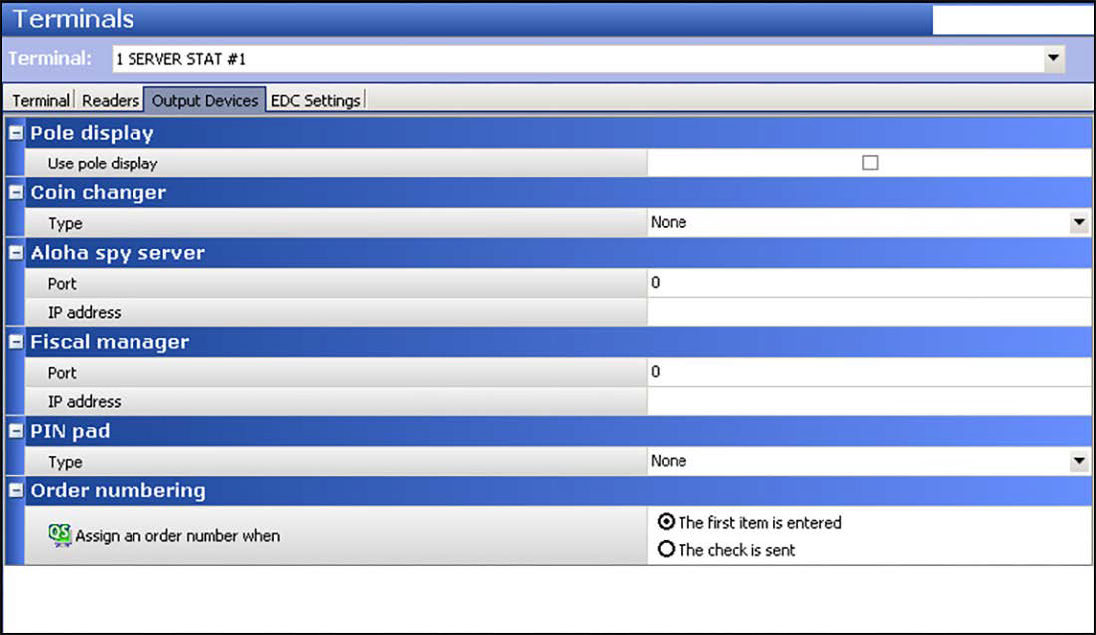
-
Under the ‘Aloha spy server’ group bar, type the Port number [3999].
-
Type the IP address or the computer name to which the security system is attached.
Tip: The Aloha system can resolve server computer names easily, in a DHCP environment. If you are not using DHCP, type the actual IP address to which AlohaSpy.exe is to send its data. This IP address may name the location of the Aloha BOH file server, or it may name a secondary peripheral device, provided or specified by the system manufacturer, for receiving the data stream representing terminal activity.
-
Click Save and exit the Terminals function.
Continue to "Creating the AlohaSpyPort environment variable".