Pricing pizzas with basic pizza
When you add toppings to a pizza in fractions, the system determines how to calculate the price of each topping based on the pizza portion pricing method configured in Maintenance > Store Settings > Order Entry group > Pizza group bar. Keep in mind a base topping is not fractional.
The total price of the pizza could come from the crust or toppings. The size usually carries the base price. The crust and toppings could also contain additional charges for a specially prepared crust, such as hand tossed, or extra toppings. The prices for all pizza elements should be reflected in the modifiers.
Percentage Pricing
Specifies the percentage of the topping price to charge for half toppings. For example, if 60% is entered as the percentage and the charge for the pepperoni topping on a large pizza is $ 1.00, the charge for half a portion of pepperoni is $.60. The default percentage is 50%. Percentage pricing is the default selection.
Average Pricing
Adds the cost of the toppings on each half of the pizza to the base pizza price as if it were charging for a whole pizza to get a total for each half, adds the two totals, then divides it by two to get the average. For example, if a customer orders a Large Pizza with a base price of $12.00 and wants bacon - $ 1, extra cheese - $ .75, and onions- $ .50 on the right half, and only green peppers - $.50 on the left half, the average price is calculated based on the following:
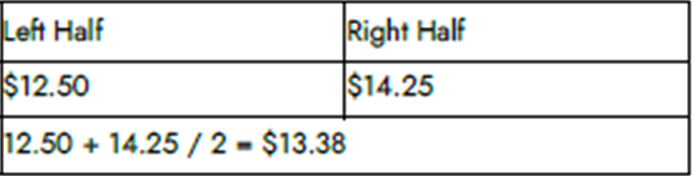
Higher Priced Item Charged
Adds the cost of the toppings on each half of the pizza to the base pizza price as if it were charging for a whole pizza to get a total for each half, then charges the customer the highest total. For example, if a customer orders a Large Pizza with a base price of $12.00 and wants bacon -$1 on the right half, and extra cheese - $.75 on the left half, the price is calculated based on the following:
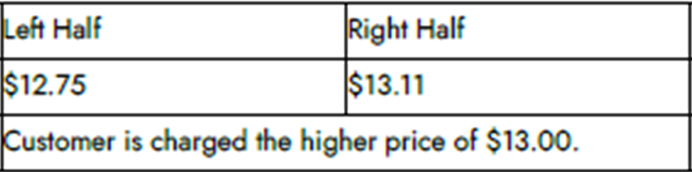
Whole Price for Topping
Calculates the toppings at full price. No discounts are given for split toppings. For example, if a customer orders a Large Pizza with a base price of $12.00 and wants bacon - $1 on the right half, and hamburger - $1.00 on the left half, the price is calculated based on the following:
| Basic Pizza | $12.00 | Bacon | $1.00 | Hamburger | $1.00 | Total Price | $14.00 |
Note: The 'Average Topping Price' pricing method is not supported with Basic Pizza.
To price pizzas with basic pizza:
- Select Maintenance > Business > Store.
- Select the Store Settings tab.
- Select the Order Entry group located at the bottom of the screen.
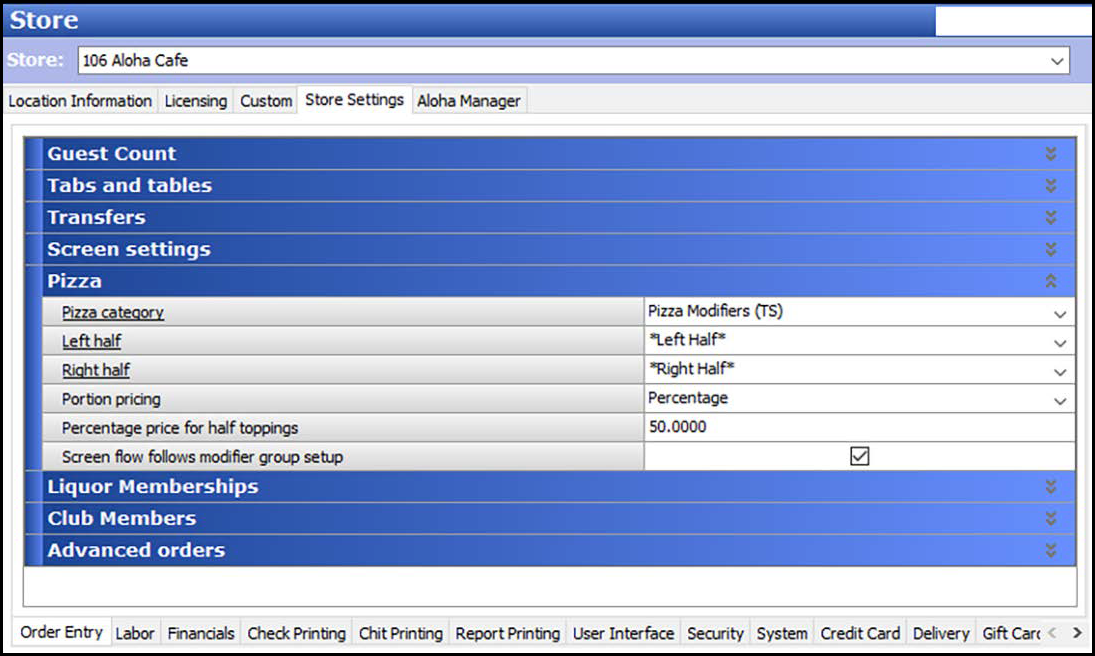
- Under the 'Pizza' group bar, select one of the pricing methods from the 'Portion pricing' drop-down list.
- If you selected 'Percentage' as your pricing method, type the percentage price for half toppings in the text box. For example, if you want to use 50%, type '50.0000.'
- Click Save and exit the Store function.
Continue to "Refreshing POS data."
After running a data refresh, return to the main Basic Pizza page.