Using Cash Discounts in Aloha POS
-
For table service operations, deliver the check to the consumer with the footer message stating that paying with cash instead of a credit /debit card applies a discount to the check.
For quick service operations, alert the consumer that paying with cash instead of a credit/debit card applies a discount to the check. The consumer agrees to pay cash.
-
Access the check in the POS system.
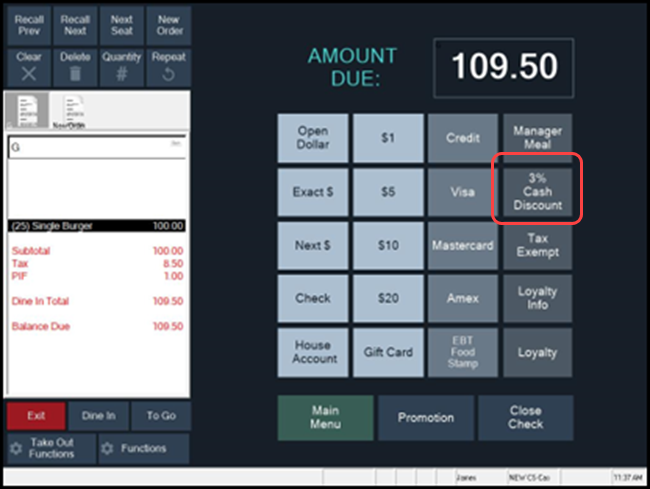
-
Touch the cash discount button.
-
State the new total to the consumer for agreement. The system reduces the amount of the check.
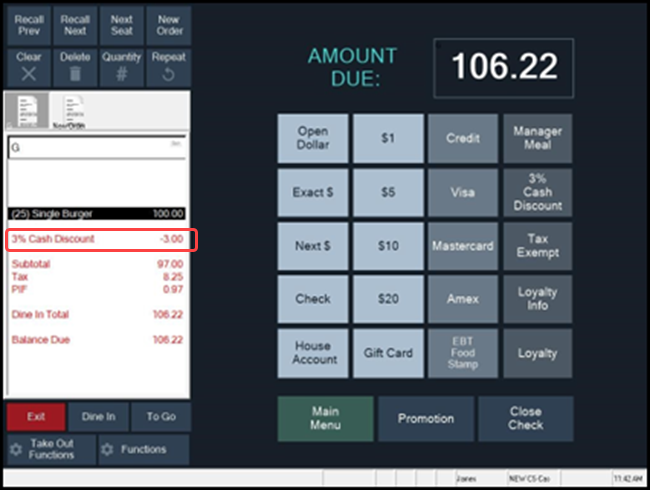
-
Apply the cash payment and close the check as normal.
The cash discount and the cash discount message print on the receipt.
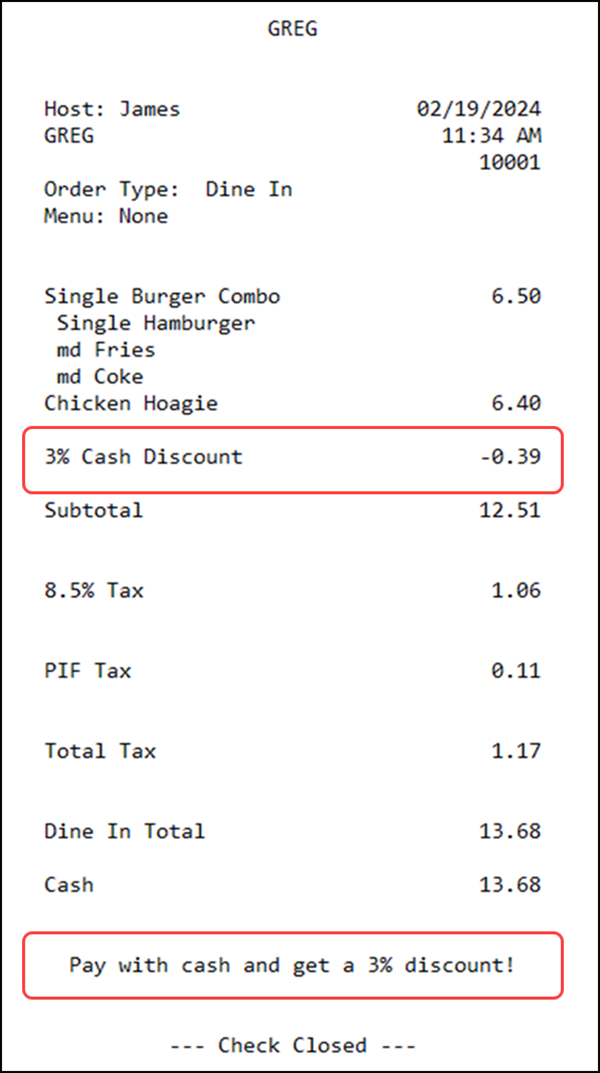
Return to the main Cash Discounts page.