Creating a retail category for reporting and accounting purposes (optional)
If you have a generic retail category to which you assign all of your retail items, you can assign this generic category to the charitable donation item; however, you can also create a category of the Retail type specifically for charitable donations, which allows you to track donations separately for reporting and accounting purposes.
To create a Retail category specifically for charitable donations:
- Log in to Aloha Configuration Center (CFC) or Aloha Manager (AM).
- Select Maintenance > Menu > Categories.
- Click New, select Retail, and click OK.
- Accept the system assigned number or click the ellipsis button (...) next to ‘Number’ to display the Number Assignment dialog box from which you can choose an alternate number.
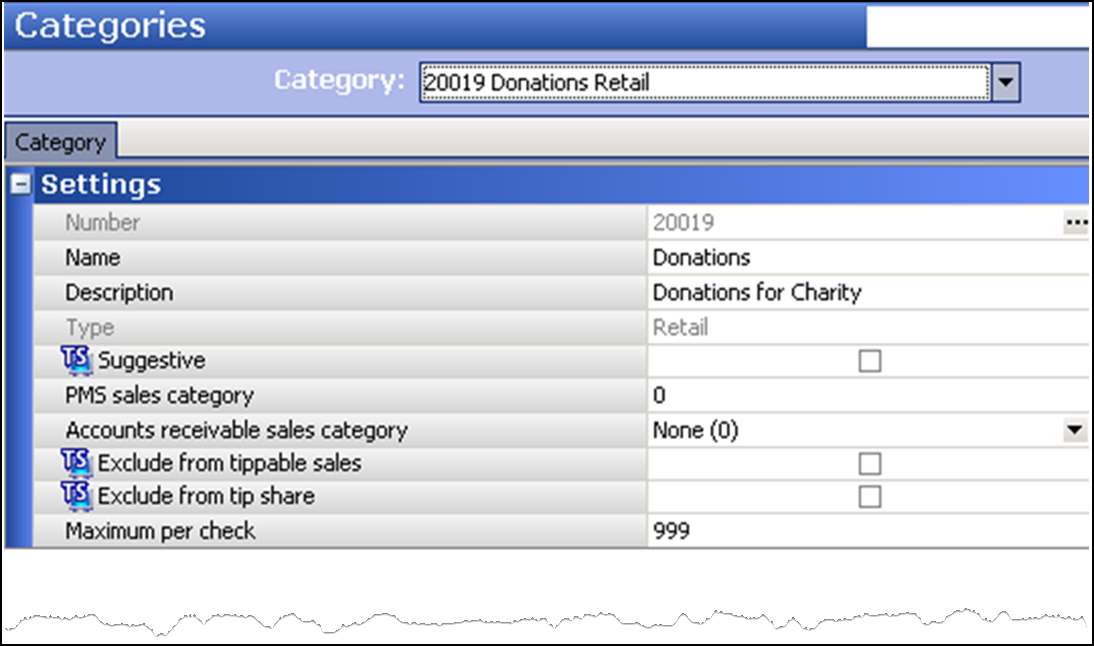
- Type a name, such as ‘Donations,’ for the category.
- Type a description to identify the category, such as ‘Donations for Charity.’
- Click Save and exit the Categories function.
Continue to "Creating the charitable donations revenue item."