Enabling multimedia to play in FOH
To allow movies and other types of media to be viewed from the FOH, you must configure the POS user interface to enable multimedia functionality.
To enable multimedia:
- Select Maintenance > Business > Store.
- Select the Store Settings tab.
- Select the User Interface group located at the bottom of the screen.
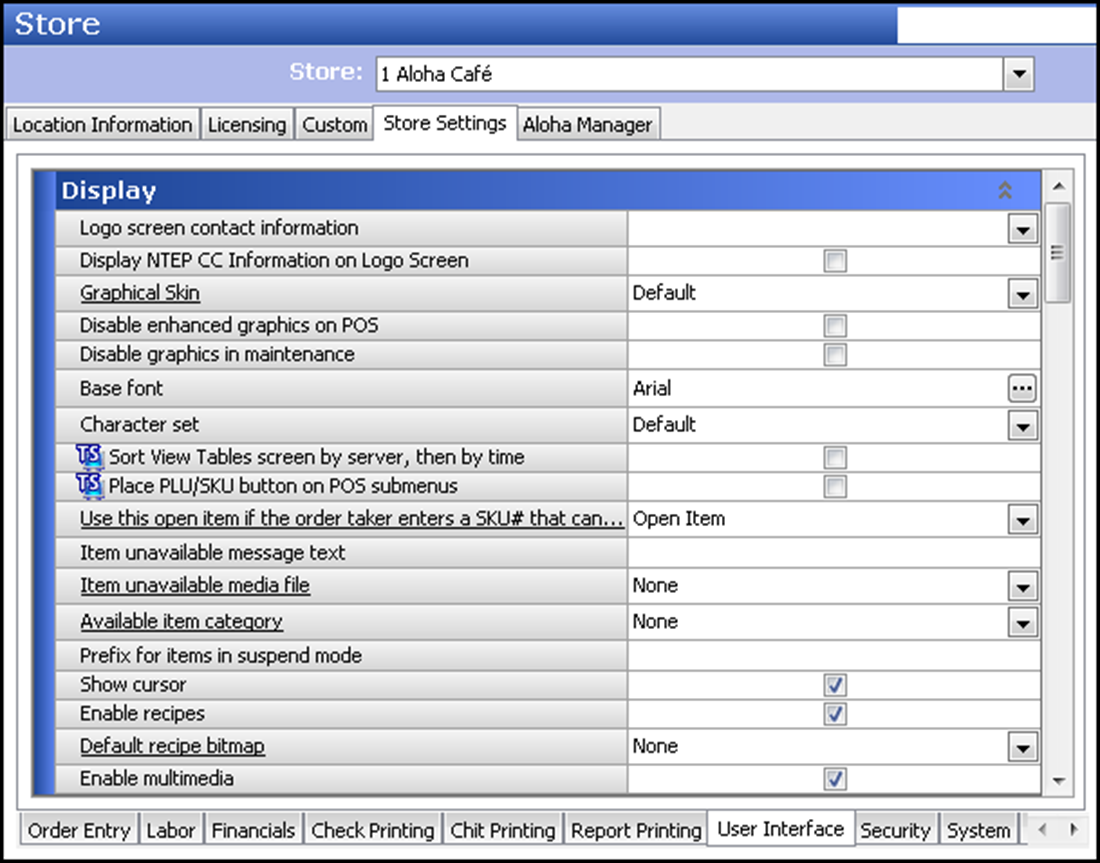
- Under the 'Display' group bar, select Enable multimedia.
- Click Save and exit the Store function.
Continue to "Creating a movie."