Exposing context panels in the user interface
You must expose the functions and options for context panels in the user interface so that you can create context panels and associate them with either a menu item, modifier, or quick combo, including quick combo components.
To expose context panels in the user interface:
- Log in to Aloha Configuration Center (CFC) or Aloha Manager (AM).
- Select Maintenance > Business > Additional Features (AM) or Corporate Administration (CFC).
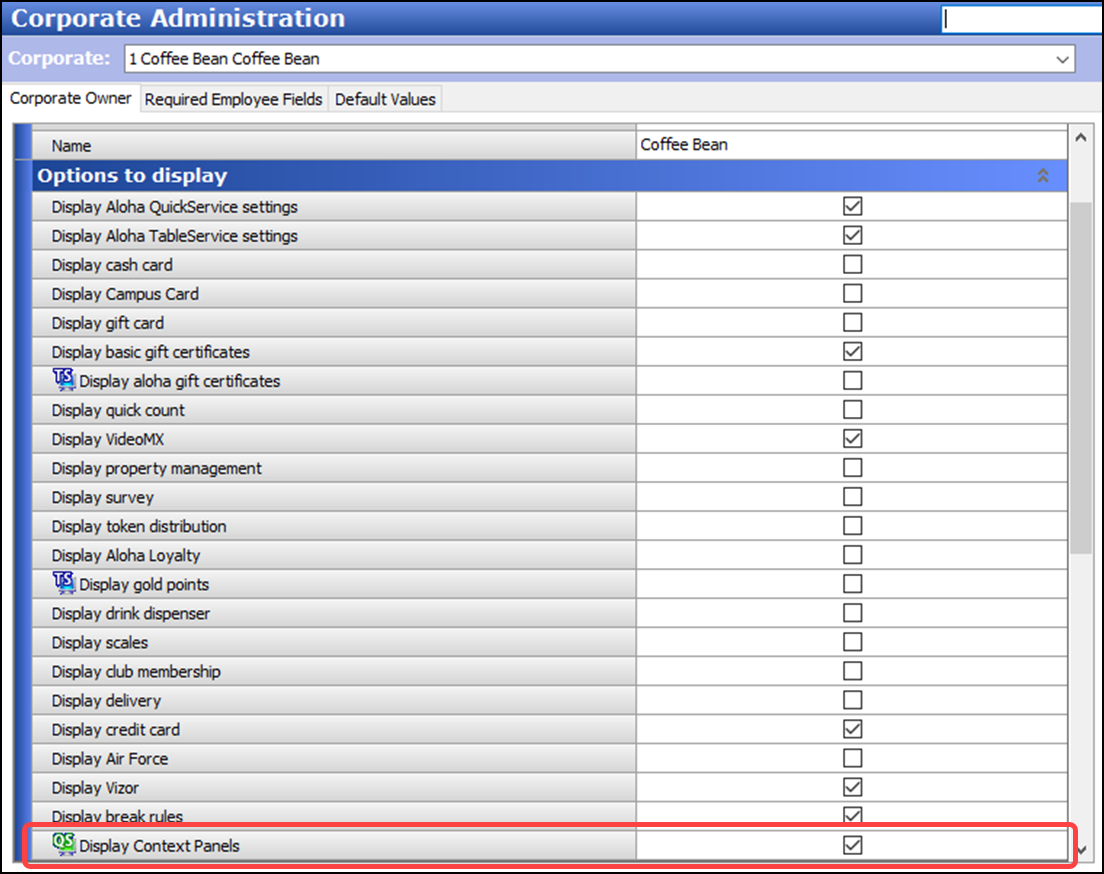
- Under the ‘Options to display’ group bar, select Display Context Panels to activate the use of context panels, allowing you to automatically display a panel, from which you can make additional selections when you select an item, modifier, quick combo, or a quick combo component from another panel or from the guest check window.
- Click Save and exit the Additional Features function.
Continue to "Activating the use of context panels."