Designating the tender ID to appear on FOH tenders screen
After you create the generic credit card, you must designate the credit card tender to appear in the FOH.
- Select Maintenance > Business > Store > Store Settings tab.
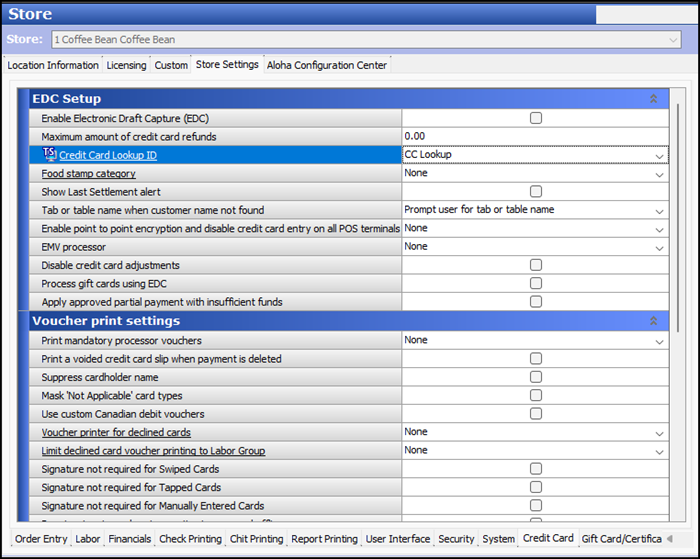
- Select the Credit Card group located at the bottom of the screen.
- Select the credit card lookup tender created in the prior procedure from the 'Credit Card Lookup ID' drop-down list to designate a pre-defined generic tender to search all active tenders based on the prefix number and detect the correct credit card type.
- Click Save and exit the Store function.
Continue to "Refreshing POS data.".
After running a data refresh, return to the main "Credit Card Lookup in Table Service" page.