Providing the ability to run custom FOH reports
To provide the ability for an employee to run custom FOH reports requires you to select ‘Custom Reports’ in the access level to which you assign the employee. If you clear this option, the employee accessing the report receives the manager approval screen and a manager with sufficient access must enter their password to allow the employee to continue.
To provide the ability for an employee to run custom FOH reports:
- Log in to Aloha Configuration Center (CFC) or Aloha Manager (AM).
- Select Maintenance > Labor > Pos Access Levels.
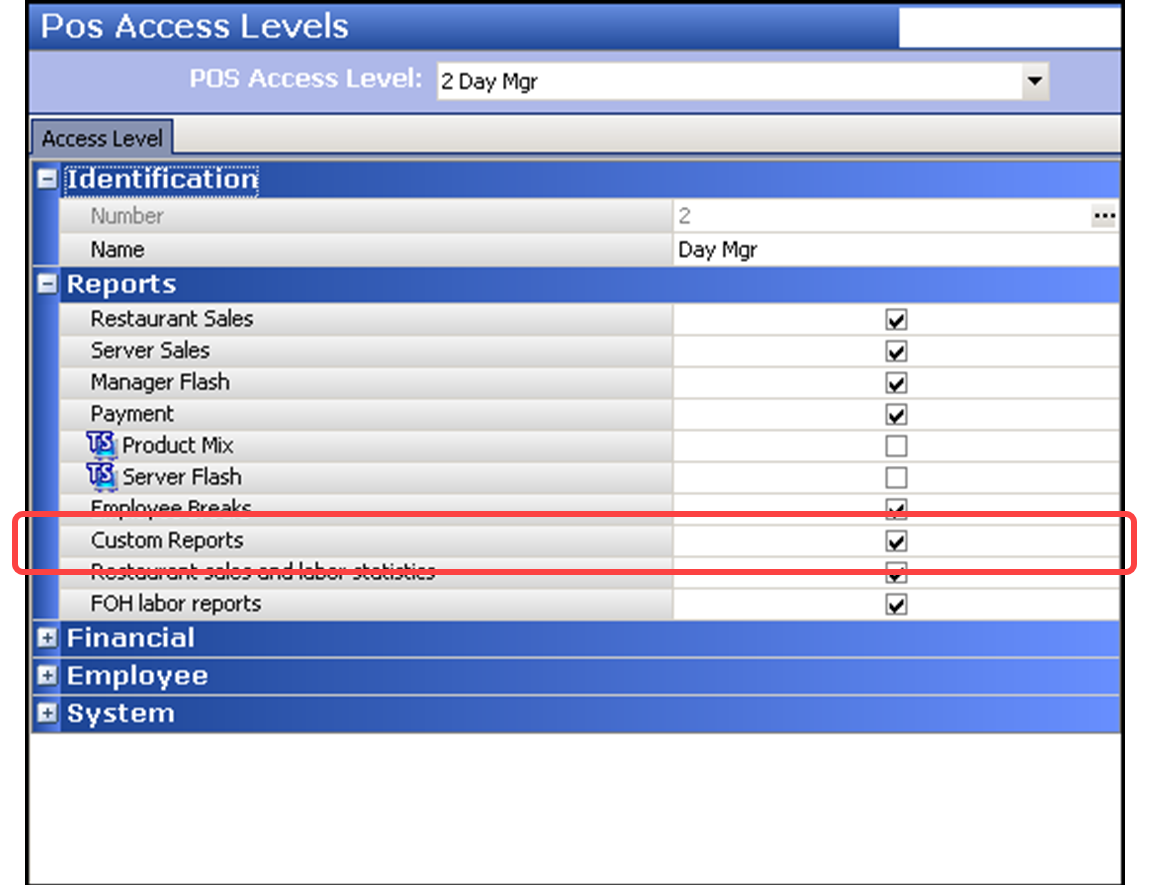
- Select an access level that requires the ability to run custom FOH reports.
- Under the ‘Reports’ group bar, select Custom Reports to enable all employees clocked in under this access level the ability to run custom reports from the FOH.
- Click Save.
- Repeat this procedure for each access level requiring the ability to run custom FOH reports.
- Exit the Access Levels function.
Continue to "Enabling on-screen viewing of custom FOH reports."