Defining cash drawers to require drawer reconciliation
Use options in the Settings group box located in Maintenance > Hardware > Cash Drawers to determine cash drawers for which you must run Drawer Reconciliation.
To require Drawer Reconciliation on a cash drawer:
- Select Maintenance > Hardware > Cash Drawers.
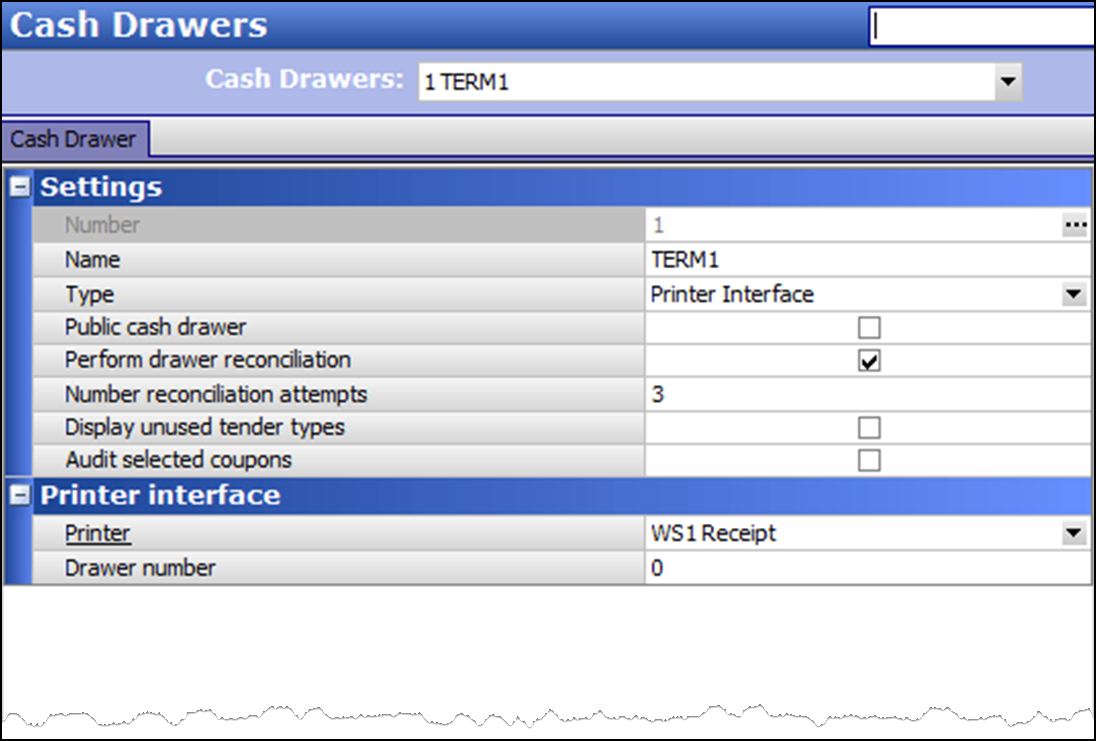
- Select a cash drawer from the drop-down list.
- Under the Settings group bar, select Perform drawer reconciliation to configure the cash drawer as a drawer for which you must reconcile all tenders at checkout. When you run a checkout for the drawer, you receive the prompt, "Would you like to reset the drawer totals?" Responding with a "Yes" invokes the Drawer Reconciliation process.
- Type the number of reconciliation attempts allowed before requiring the approval of a manager, or other employee with sufficient access.
- Select Display unusued tender types to display all tender types, used or not, in the list for reconciliation.
- Click Save in the Command panel.
- Repeat this procedure for all cash drawers for which you want to require drawer reconciliation.
- Click Close in the Command panel to exit the Cash Drawers function.
Continue to "Providing the ability to force drawer reconciliation."