Reconciling the cash drawer
When you are ready to reconcile the cash drawer, the system compares all amounts entered by you with the amounts the system is expecting. The system then compares the two amounts to determine if the variance, if any, is within the acceptable limit for each tender. If yes, the Drawer Reconciliation function exits. If the amounts are not within the acceptable limits, the drawer counts screen appears.
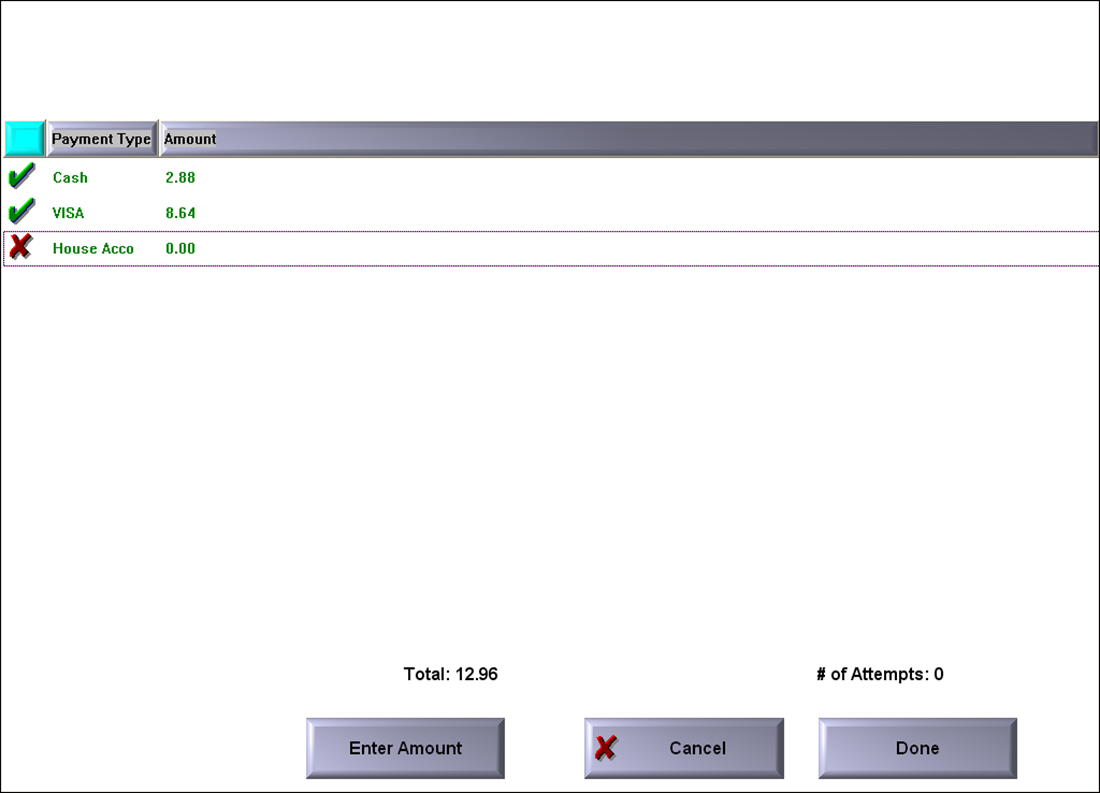
Tenders within the acceptable limit appear with a green check mark beside them. Tenders outside the acceptable limit appear with a black and red X beside them. Review any payment type with an X for recount. When selected, both colors turn to blue. The '# of Attempts' increments to the next number. You can reprocess up to the user-defined number of attempts before intervention is required.
Note: These colors may vary depending on the system's display properties. The number appearing in '# of Attempts' increments to the next number. You can try to reconcile up to the number of attempts allowed before manager intervention is required.
To reconcile the cash drawer:
- After you enter all payment types and are ready to reconcile the drawer, touch Done.
- If the reconciliation fails, fix the problem payment type, and try to reconcile again. When the number of unsuccessful tries exceeds the number of attempts you are allowed, a message appears, notifying you of this condition.
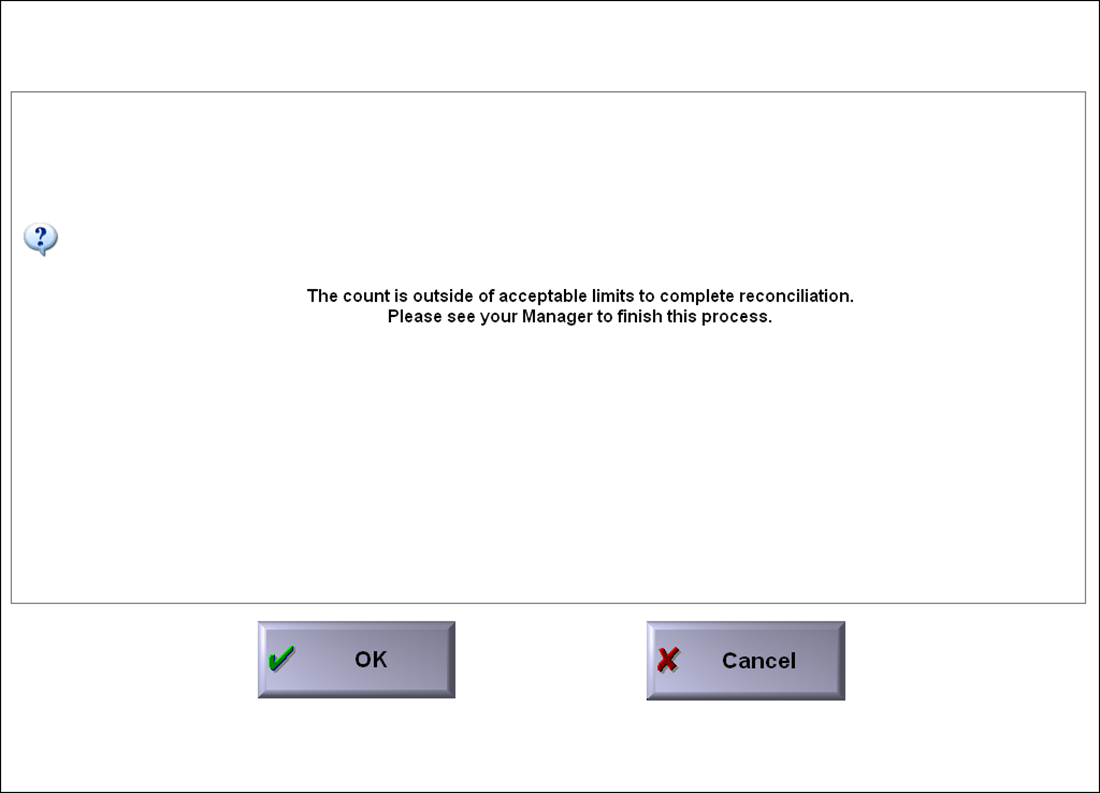
- Touch OK. The Maalt="Select Cash" nager Approval screen appears allowing an employee with sufficient access to force the reconciliation. The employee who forced the reconciliation appears on the checkout report.
Continue to "Transferring declared reconciliation amounts to a deposit."