Creating drink dispenser records
You can configure several drink dispensers to communicate with the same terminal, or you can connect several terminals to use the same drink dispenser. These configurations require parallel configuration in the software received with the drink dispenser. Consult manufacturer documentation for information about how to configure the drink dispensers correctly.
Configuring a drink dispenser in the Aloha system is very simple, requiring only that you create a record for each dispenser and tie it to the terminal to which it is connected. If, however, you are running multiple dispensers from one terminal, or if you are connecting multiple terminals to a single dispenser, a simple process can quickly become very complex.
To create a drink dispenser record:
- Select Maintenance > Hardware > Drink Dispensers.
- Click the New drop-down arrow, accept the system assigned number.
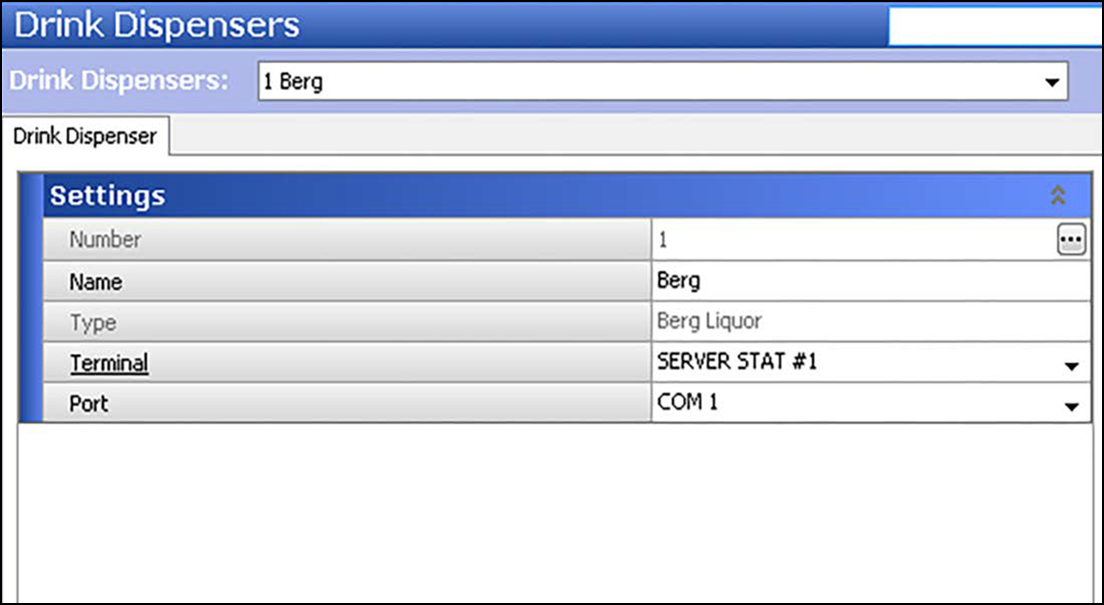
- Type a descriptive name for the drink dispenser you use, such as 'Berg.'
- Select the terminal to which the drink dispenser is connected from the 'Terminal' drop-down list. Click Terminal to open the Terminal Maintenance function, if needed.
- Select the port from the drop-down list.
- Select the type of dispenser you are connecting from the 'Type' drop-down list.
- Click Save.
- Repeat this procedure for each drink dispense attached to a terminal.
- Exit the Drink Dispensers function.
Continue to "Refreshing POS data."
After running a data refresh, continue to "Configuring and pricing drink items" on the main Drink Dispensers page.