Setting the variance for each tender to reconcile
Use the options on the Reconciliation tab in Maintenance > Payments > Tenders to define the Employee Reconciliation requirements for each type of tender you accept as payment. Using these options, you can establish a variance amount for each type of tender. This is the acceptable amount you can be over or short from the amount the system expects you to have. At the end of the reconciliation process, the system compares the difference between the amount you enter during reconciliation and the system-generated amount to the variance amount for each tender. If the difference is within the acceptable variance, the process completes. If any tender is outside the acceptable variance, must attempt the reconciliation process again.
For cash tenders, the system requires a cash tender with $0.00 defined as the 'Default amount behaviour.' This is usually the 'Cash' tender button, as opposed to pre-denominated cash buttons, such as '$1.00,' '$5.00,' and others. Once you set the cash tender defined with a $0.00 default amount for reconciliation, the reconciliation settings for the remaining cash tenders become disabled and all cash reporting is calculated together. If there are no cash tenders defined with $0.00 as the 'Default amount behaviour,' you must create one or the FOH receives an error.
For non-cash tenders, you can also establish how to enter the data into Employee Reconciliation. You can choose to enter transaction detail, such as the account name, or a total of all transactions for the non-cash tender type. Another option is to select 'Auto fill' to allow the system to populate the data for you. This scenario is used for verification purposes.
To include a tender in Employee Reconciliation and establish the variance allowed:
-
Select Maintenance > Payments > Tenders.
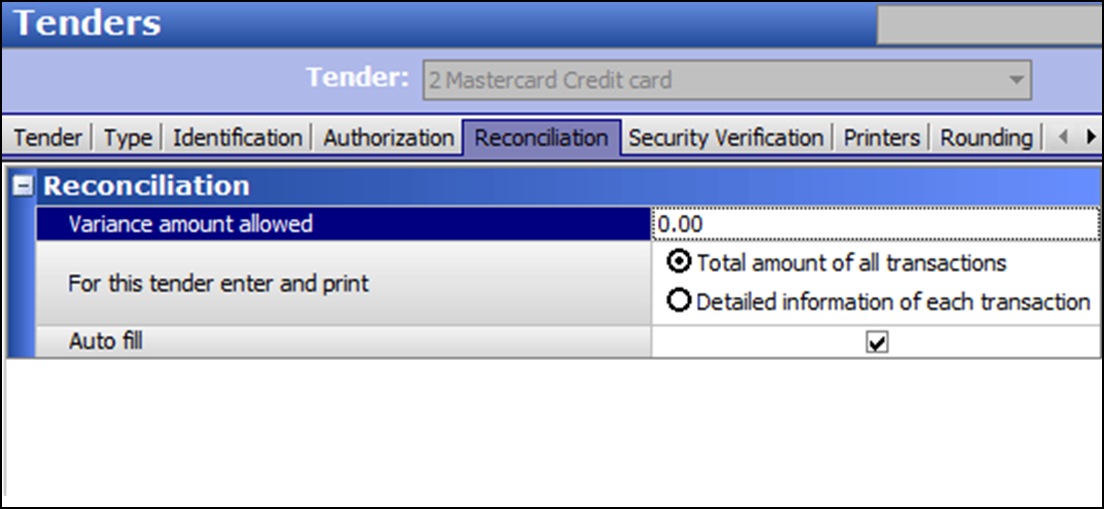
-
Select a tender from the drop-down list.
- If this is a cash tender, you need only select and configure the cash tender defined as a $0.00 specific amount from the 'Default amount behavior' drop-down list. You can only configure a variance amount for cash.
- If this is a non-cash tender, you can configure all variance options.
-
Select the Reconciliation tab.
-
Under the Reconciliation group bar, type the variance amount allowed to establish the amount this tender can differ from what the system is expecting, when verifying amounts for reconciliation. The variance amount applies to over and under the amount entered for reconciliation.
-
Select 'Detailed information of each transaction' from the 'For this tender enter and print' option to prompt for the entry of transaction detail when performing a reconciliation. For example, for personal checks, you must enter the amount and the account name for each individual check.
-OR-
Select 'Total amount of all transactions' from the 'For this tender enter and print' option to prompt for the entry of only the total amount for the tender when performing a reconciliation. For example, for a Visa card, you must enter the total amount of all Visa transactions, without itemizing. This is the default selection.
-
Select Auto fill, if you want the system to populate all data for non-cash tenders for you, rather than manually entering the data. Use this scenario for verification purposes.
-
Click Save in the Command panel.
-
Repeat this procedure for each tender to include in Employee Reconciliation.
-
Click Close in the Command panel to exit the Tenders function.
Continue to "Defining coin and bill values for multi-currencies."