Providing manager ability to enroll fingerprints
The Aloha POS system requires you to designate an employee to be responsible for enrolling fingerprints in the database. You must use the Access Levels function to provide at least one employee, preferably a manager, permission and access to enroll fingerprints. We strongly recommend you protect the security of the system by only giving managers access to fingerprint enrollment. Employees can re-enroll their own fingerprint by accessing the Change Password screen at any time.
To provide a manager the ability to enroll fingerprints:
- Maintenance > Labor > Pos Access Levels.
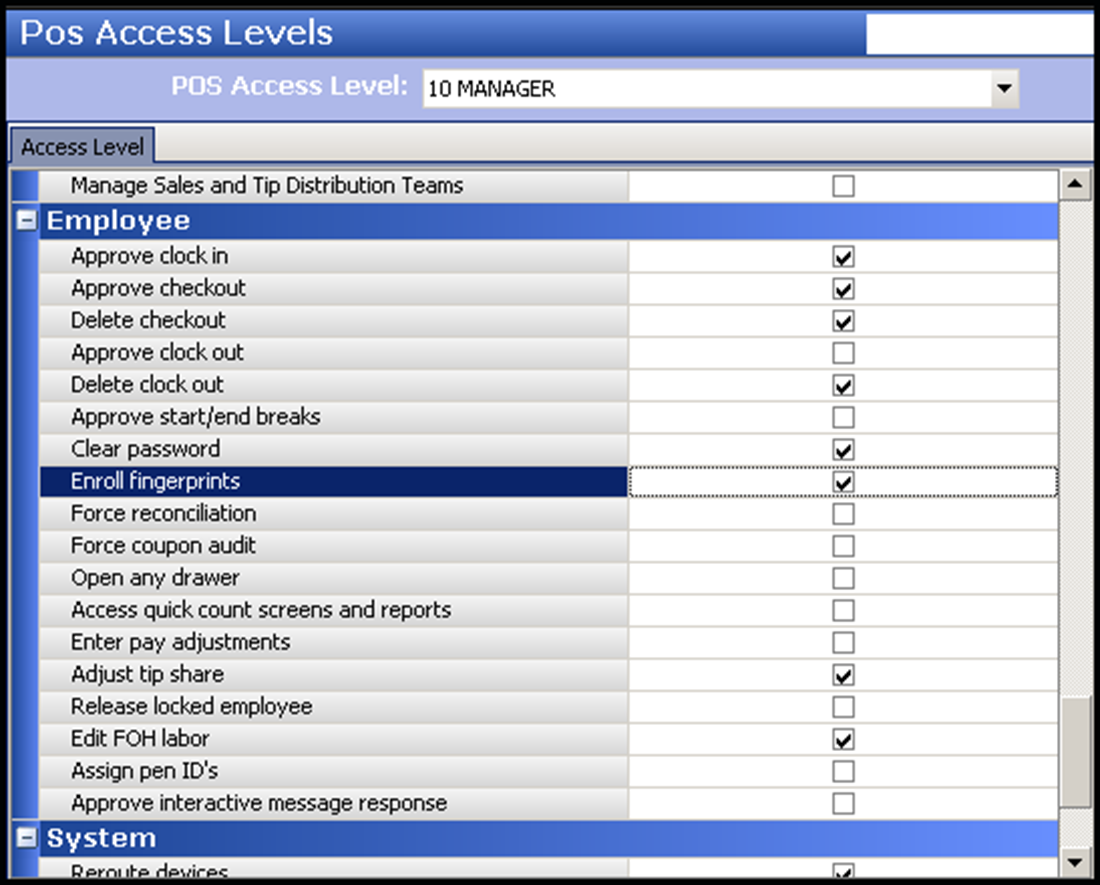
- Select the access level to which managers are assigned, from the 'POS Access Level' drop-down list.
- Under the 'Employee' group bar, select Enroll fingerprints.
- Click Save.
Tip: Managers with 'Enroll fingerprints' enabled may add fingerprint enrollments to the system for an employee from a FOH terminal by touching the Enroll Fingerprint button; however, if a fingerprint scanner device is not connected to the terminal, the enrollment process will not begin.
Continue to "Adding the enroll fingerprint button function to a panel"