Scanning the fingerprint correctly
If an employee does not use the correct technique when scanning their finger, they may experience chronic difficulty with accessing the Aloha POS system with a fingerprint scanner. Incorrect technique leads to storing unreliable patterns in the database.
To scan a finger on the 'slide' scanner:
- Place the finger flat on the scanner, with the first crease above the scanner bar.
- Slide the finger down across the scanner, keeping the finger flat during the entire scan.
- Continue to slide the finger down, in one smooth motion, at least until the extreme tip of the finger clears the scanner bar.
- Remove the finger from the terminal, and wait for the system to respond. The following photograph shows the 'target zone' for the fingerprint scanner, and the 'start' and 'finish' lines. The employee should attempt to present this area to the fingerprint scanner bar at each use.
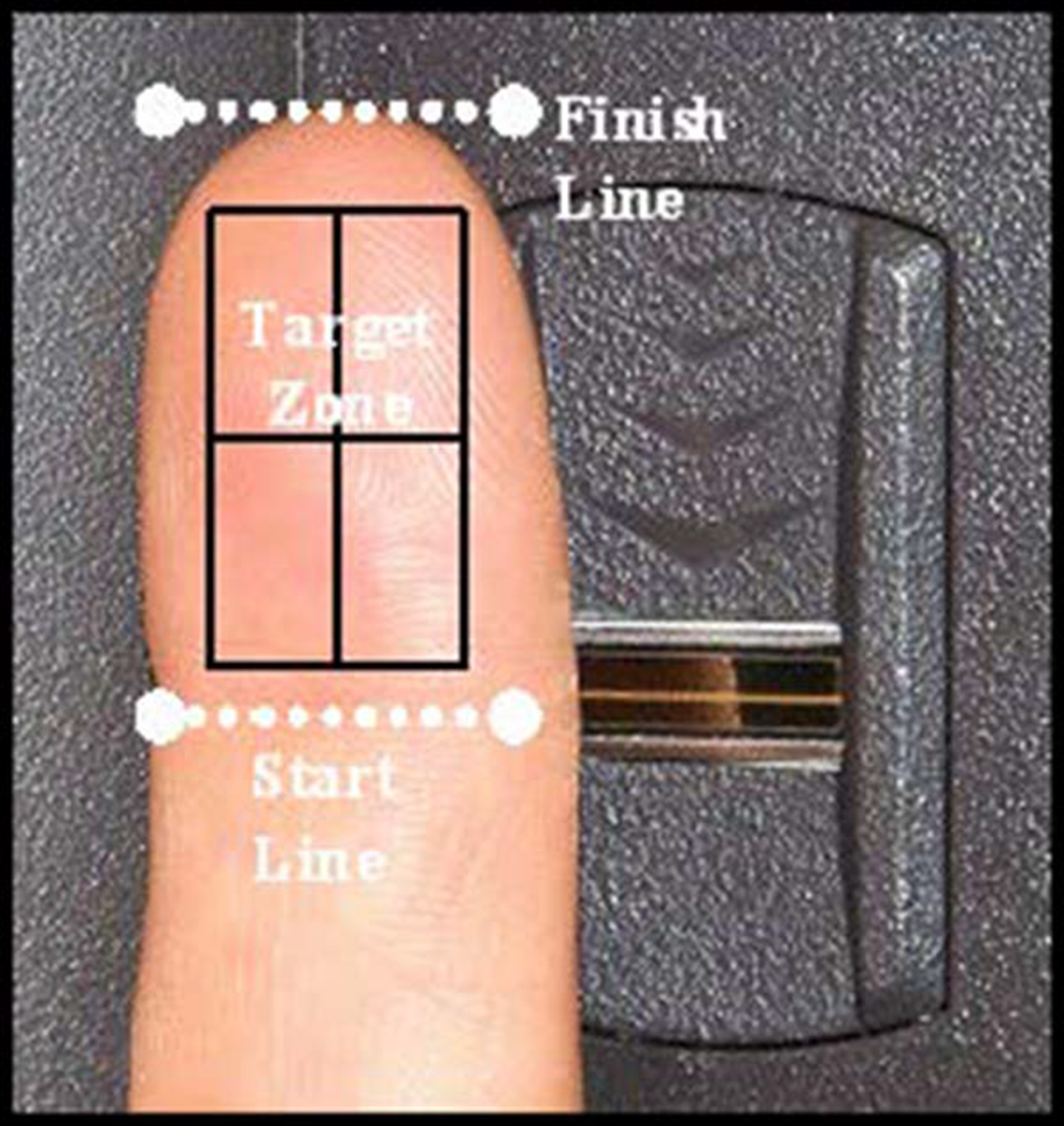
To scan fingers on the Digital Persona scanner:
- Place the finger on the scanner.
- Keep the finger still until the scanner light changes from blue to red.
- Remove the finger from the terminal and wait for the system to respond.

Continue to "Understanding fingerprint scanner file structure"