Troubleshooting Group Combos
Below are errors that you may encounter when attempting to comp group combos.
SCENARIO 1: You add a group combo to the guest check. You navigate to the Comp screen and touch the appropriate comp button. The FOH displays a 'Comp cannot be applied at this time' error message.
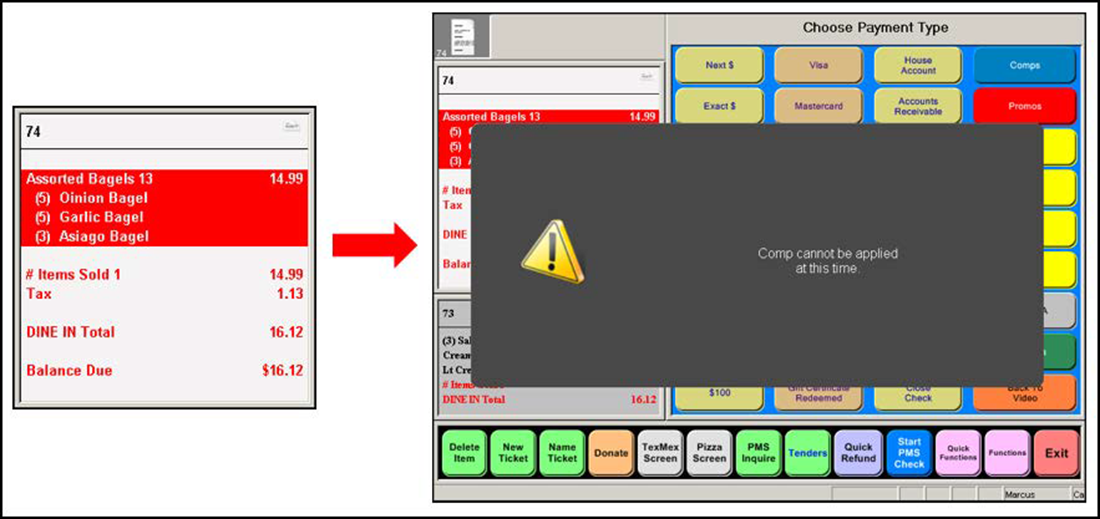
Verify that the group combo is 'Included' under the 'Combos' group bar on the Eligibility tab in Maintenance > Payments > Comps.
SCENARIO 2: You add a group combo and other items to the guest check. You navigate to the Comp screen and touch the appropriate comp button.The Item Selection screen appears; the group combo does not display yet the additional menu items do.
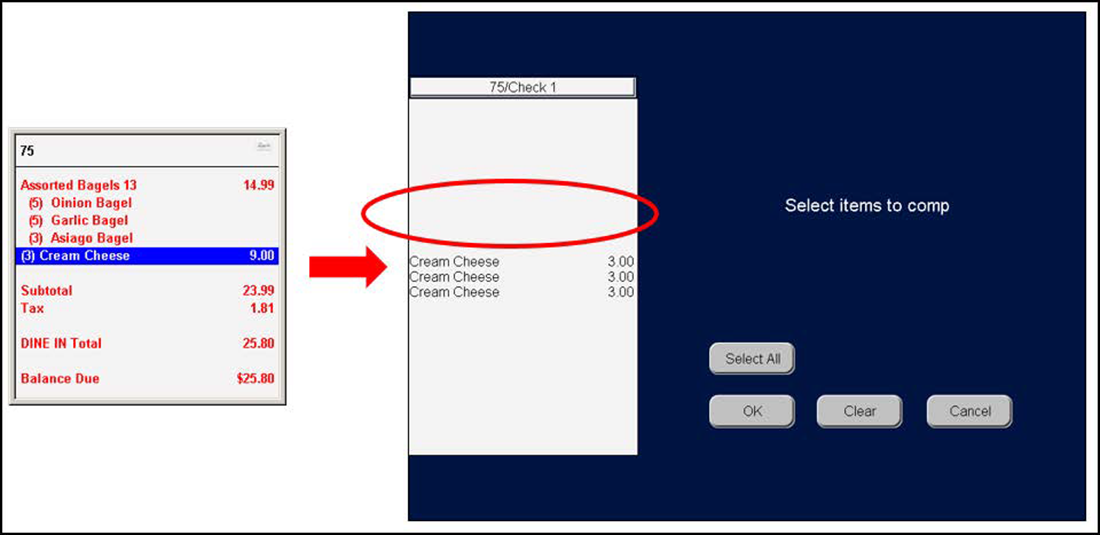
Verify that the group combo is 'Included' under the 'Combos' group bar on the Eligibility tab in Maintenance > Payments > Comps.
Return to the main "Group Combos" page.