Routing the item created for indicating unavailable items
Once you create the item for indicating on a kitchen chit when all items in a future order are unavailable, route the item to a printer group that includes all kitchen printers.
To route the item for indicating on a kitchen chit when all items in a future order are unavailable:
-
Select Maintenance > Menu > Item Routing.
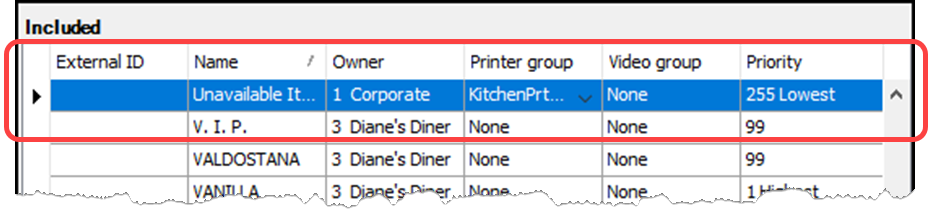
-
Select the item you created for the unavailable items indicator from ‘Available’ and click >> to move it to ‘Included.’
Note: Click the Name column heading to sort items in the list alphabetically by item long name to assist in locating the 'unavailable item' you created.
-
With the item selected, select a printer group that includes all kitchen printers, so that you receive an alert of unavailable items no matter where you are standing in the kitchen.
-
Click Save and exit the Item Routing function.
Continue to "Stipulating which item to use as an unavailable item indicator."