Front-of-House (FOH) reports in Quick Service
There are two reports in the QS FOH from which you can obtain performance measure information for the current day: The Flash Report and the checkout chit.
To view performance measure information in the Flash Report:
- Log in to the FOH.
- Locate the screen used for accessing reports.
- Touch Flash Report.You may need a manager, or someone with similar access, to enter a password and touch OK.
 The screen defaults to the Last Period option. A total count for the quick combo upsell contest is available under the 'Performance' column.
The screen defaults to the Last Period option. A total count for the quick combo upsell contest is available under the 'Performance' column.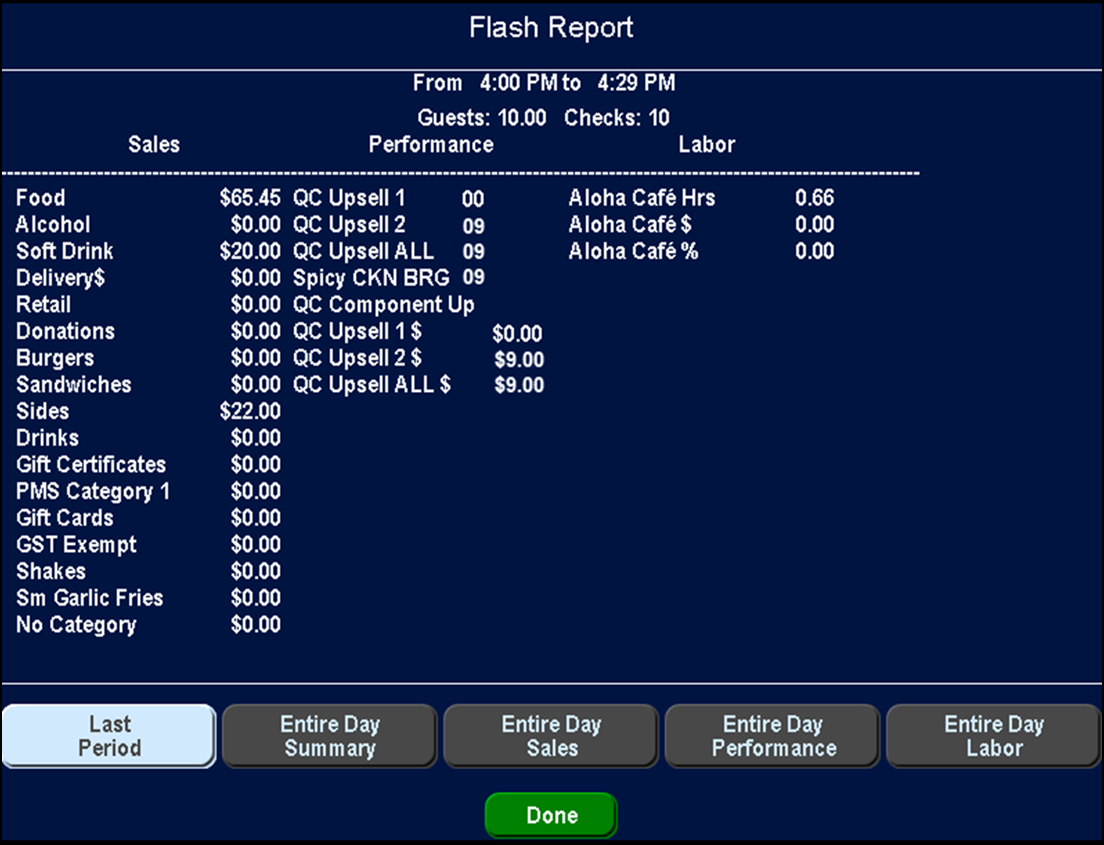
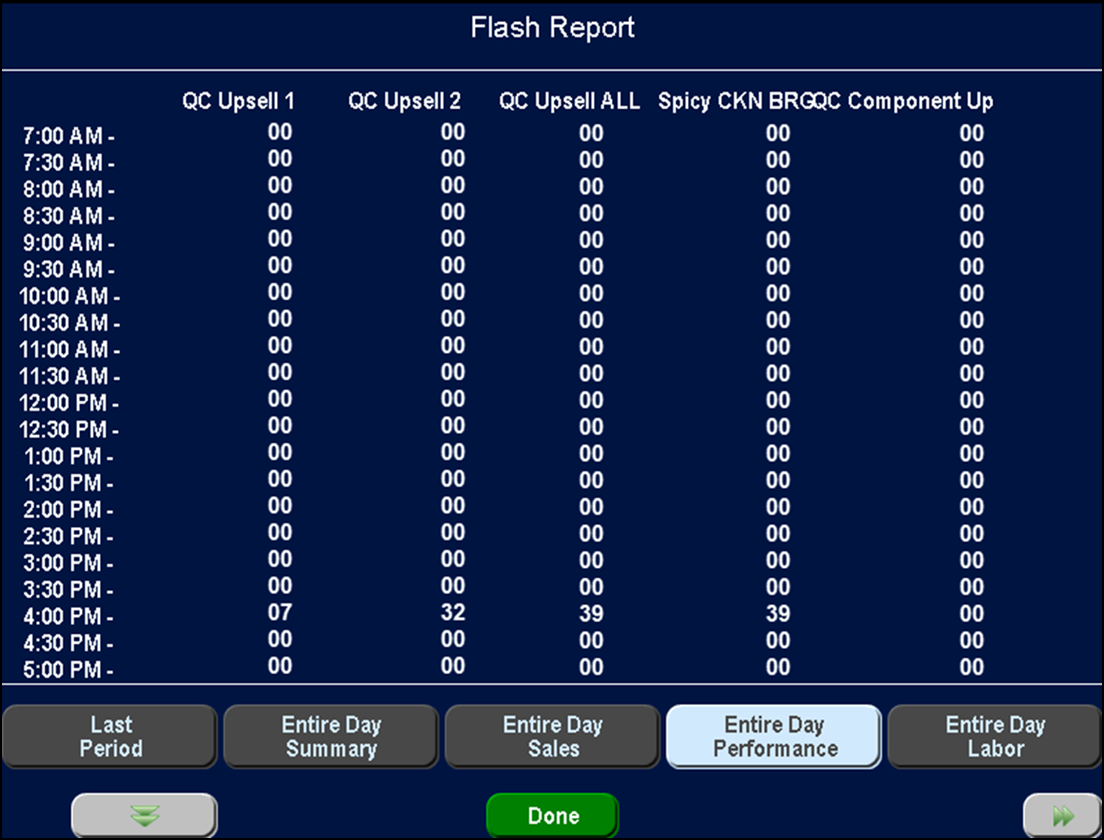
- Touch Entire Day Performance to view the quick combo upsells by half hourly intervals.
- Touch Done to return to the Reports window.
- Touch Exit to return to the floating logo.
Viewing Performance Measures on your checkout chit
When you are ready to check out, your performance measure information prints at the bottom of your checkout chit. You must check out of the system after you close all your checks. It is the last thing you do before you clock out. After you check out you can not enter any sales and the system finalizes all of your checks. A checkout report prints at the local receipt printer.
To view your performance measures on a check out chit:
- Log in to the FOH.
- Navigate to and touch Checkout. A confirmation message appears.
- Touch OK. Your checkout chit prints to the local receipt printer.
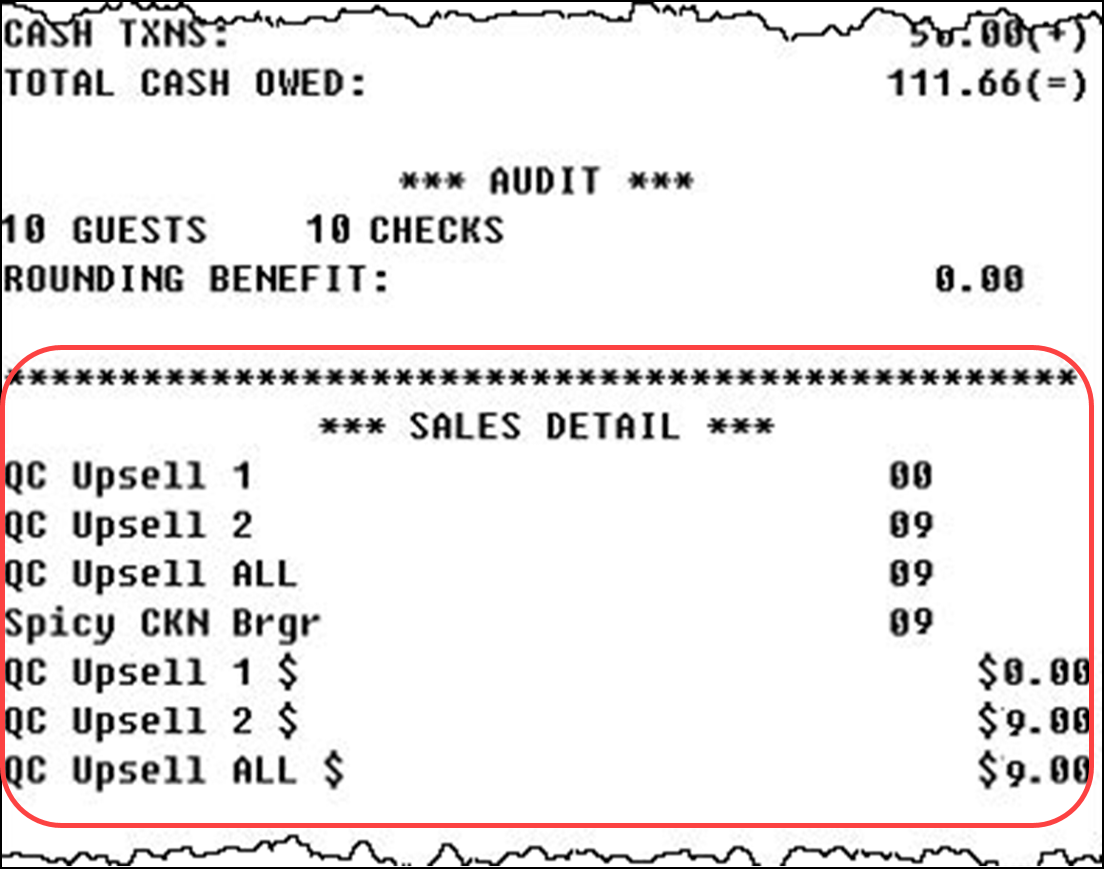
Return to "Implementing Performance Measures."