Applying a value added tax (VAT)
International restaurants must include the Value Added Tax, also known as a Goods and Services Tax (GST), on quick combos.
To calculate quick combo taxes based on cost of sales:
- Select Maintenance > Business > Store.
- Select the Store Settings tab.
- Select the Financials group located at the bottom of the screen.
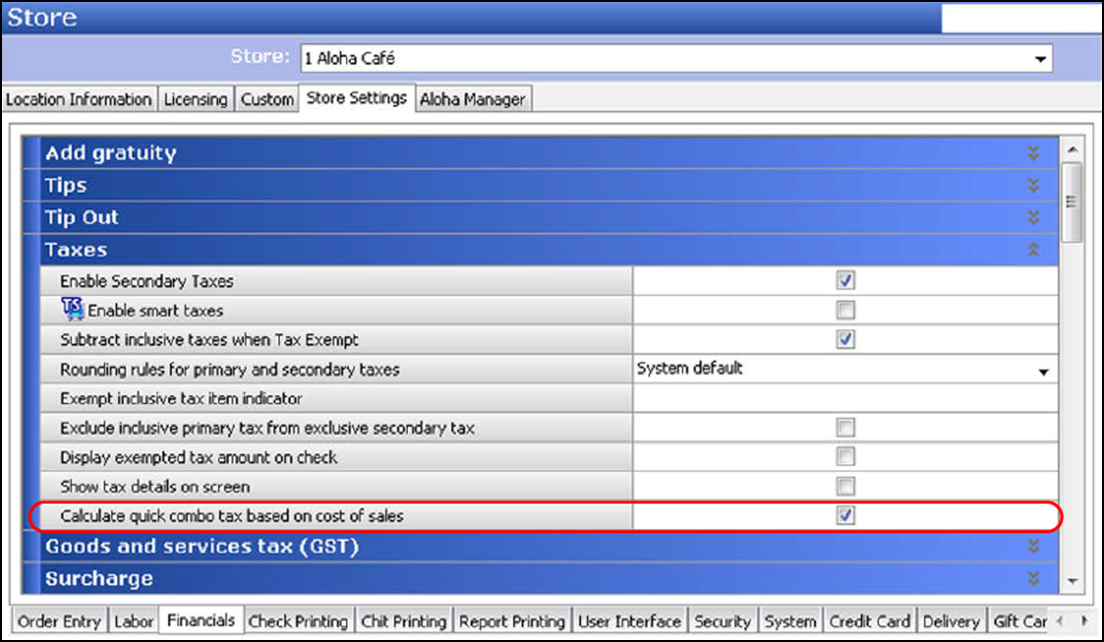
- Under the 'Taxes' group bar, select Calculate quick combo tax based on cost of sales to apply a VAT tax on quick combos.
- Click Save and exit the Store function.
Continue to "Consolidating quick combos on a chit."