Deleting a quick combo from the guest check
Deleting a quick combo from the guest check is easily done; you can either delete the entire quick combo, or remove a component to 'break' the combo. Use the Delete button to remove the quick combo from the guest check window, or, touch a component of the combo to remove the combo.
To delete a quick combo:
- Touch the Hamburger quick combo button, or, add a hamburger, small fries, and a small Coke. The Hamburger quick combo appears selected in the guest check window.
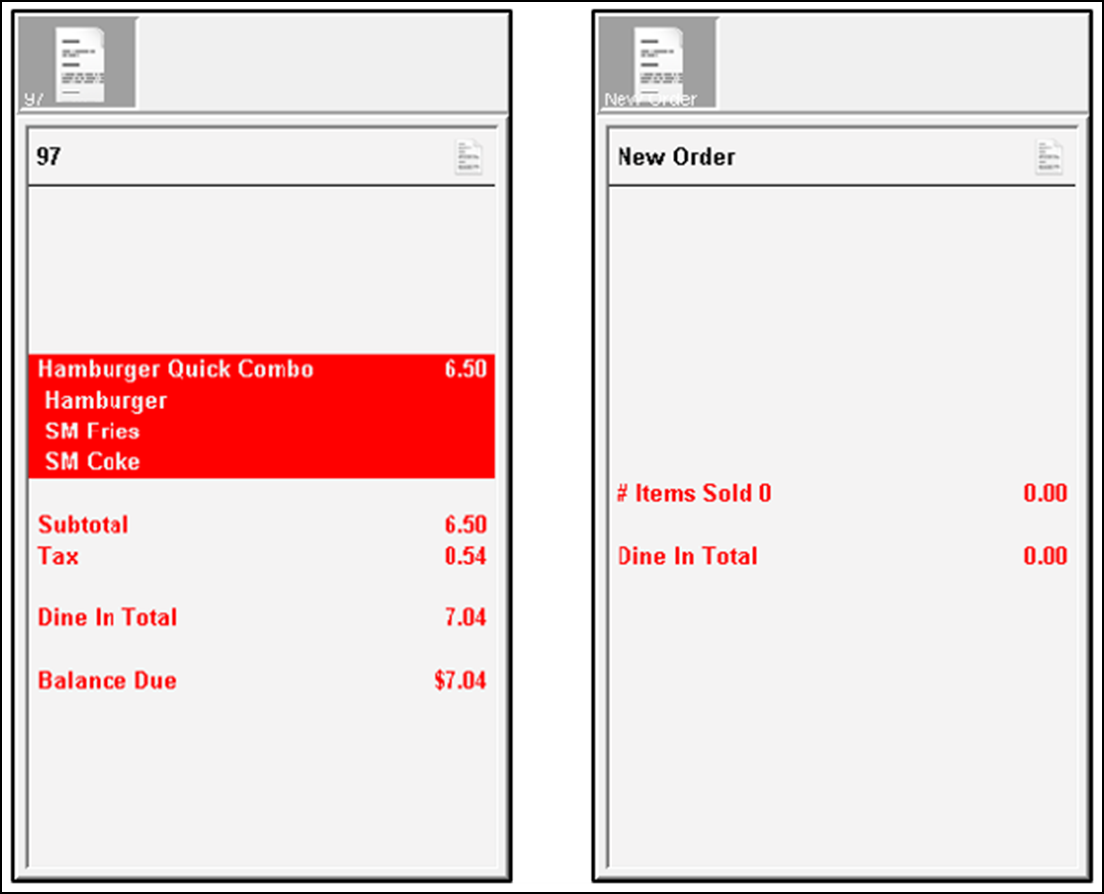
- Touch Delete. The system removes the quick combo from the guest check.
Continue to "Refreshing POS data."