Using Round It Up America
You can apply the donation before or after applying payment. Rounding up before payment is convenient for a Quick Service environment; however; you should leverage the best method based on your operation.
To apply a Round It Up America donation before payment:
- If payment is not applied and you have the APPLYGIVEINGBEFOREPAYMENT custom setting configured, navigate to either the Close screen for Table Service or, if Quick Service, locate the panel where the Round It Up America button is placed.
- Touch the Round It Up America button. The Charitable Giving screen appears. The amount defaults to the nearest dollar; however, you can change this amount to whatever the consumer indicates on the voucher.
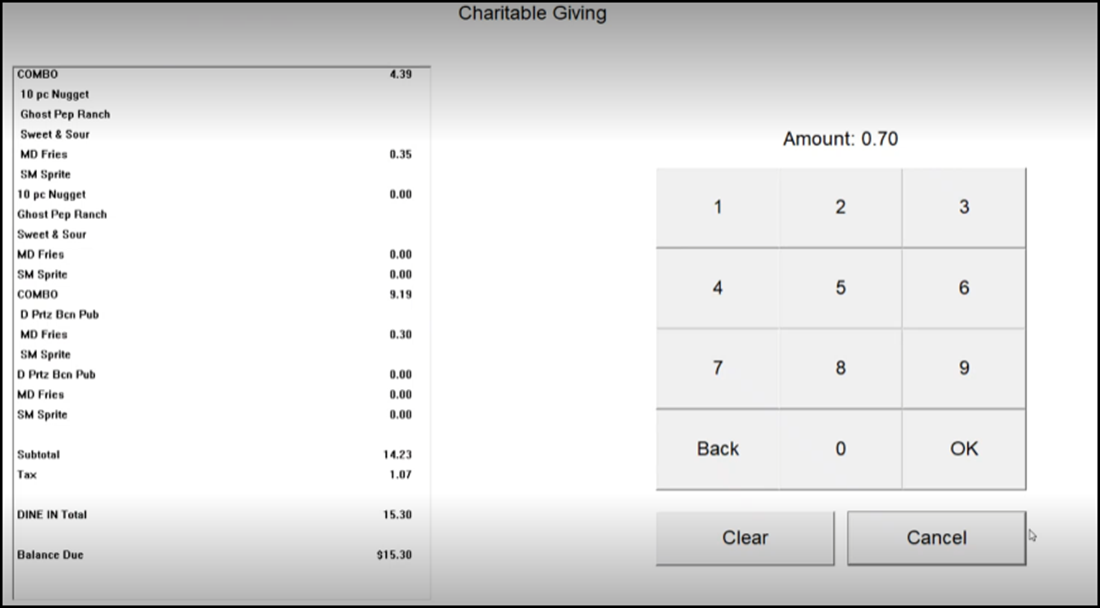
- Verify the amount is correct or enter a new amount, if needed, and touch OK. The charitable amount is added to the check.
- Apply the payment and tip, as normal.
To apply a Round It Up America donation after payment:
- If the credit card payment is already applied and the APPLYGIVEINGBEFOREPAYMENT custom setting is not configured, as shown on page 11, navigate to either the Close screen for Table Service or, if Quick Service, locate the panel where the Round It Up button is placed.
- Touch the Round It Up button. The Charitable Giving screen appears. The amount defaults to the nearest dollar; however, you can change this amount to whatever the consumer indicates on the voucher.
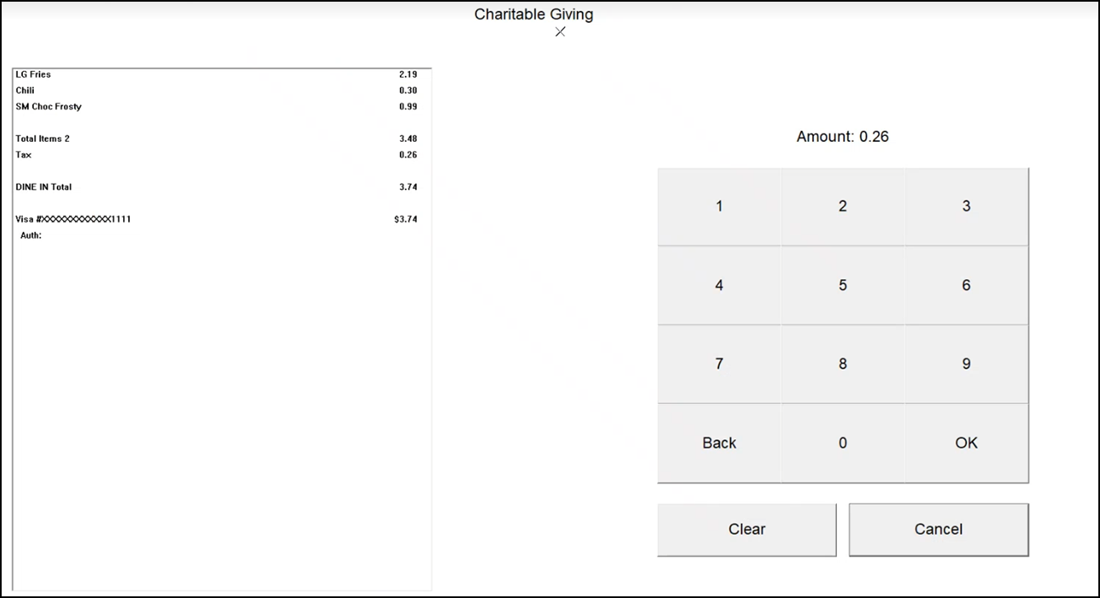
- Verify the amount is correct or enter a new amount, if needed, and touch OK.
- If the consumer provides a tip, navigate and touch the Adjust Tip button, enter the tip amount, and touch OK.
- Close the check as normal and hand the receipt to the consumer.
Environments where you print a credit card voucher, print and deliver the most updated guest check to the guest and notify and encourage the consumer to make a charitable donation; the consumer can make a donation of any amount or you can round up to the nearest dollar amount.

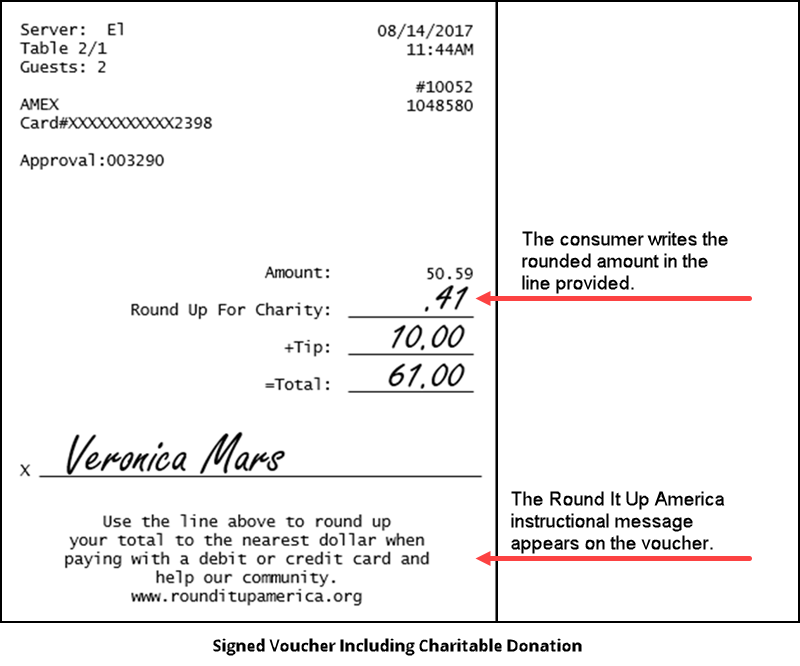
Return to the main "Round It Up America" page.