Defining the minutes after clock out an employee is eligible for automatic distribution
It is common for an employee on a team to clock out before the team closes a check for which the employee provided service. Define a 'grace period' within which you must close a team service check for a team member who assisted the team but has clocked out to still be eligible for automatic distribution of the sales and tips. For example, Nick opens a check at 5:30 p.m. Elliot assists a team by entering orders and serving food. Elliot clocks out at 7:00 p.m., and the check remains open. Nick closes the check at 7:15 p.m. By configuring a 15 minute grace period after clocking out, Elliot is rewarded for his service.
To define the number of minutes after clocking out an employee is still eligible for automatic distribution of sales and tips:
- Select Maintenance > Business > Store.
- Select the Store Settings tab.
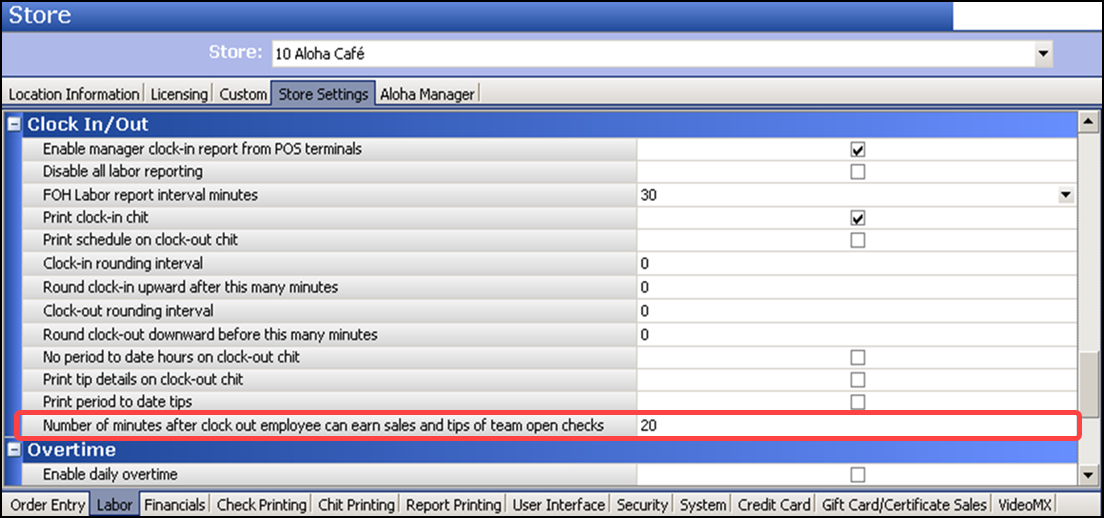
- Select the Labor group located at the bottom of the screen.
- Under the 'Clock In/Out' group bar, type the number of minutes after a team member clocks out within which you must close an open team check for that team member to still be eligible for automatic distribution of the sales and tips.
- Click Save and exit the Store function.
Continue to "Creating a job code with team-service capabilities."