Configuring the scale device
You must define the scale in use before the system can recognize the scale device.
To configure a scale device:
-
Select Maintenance > Hardware > Scales.
-
Click the New drop-down arrow, select the type from the list, and click OK.
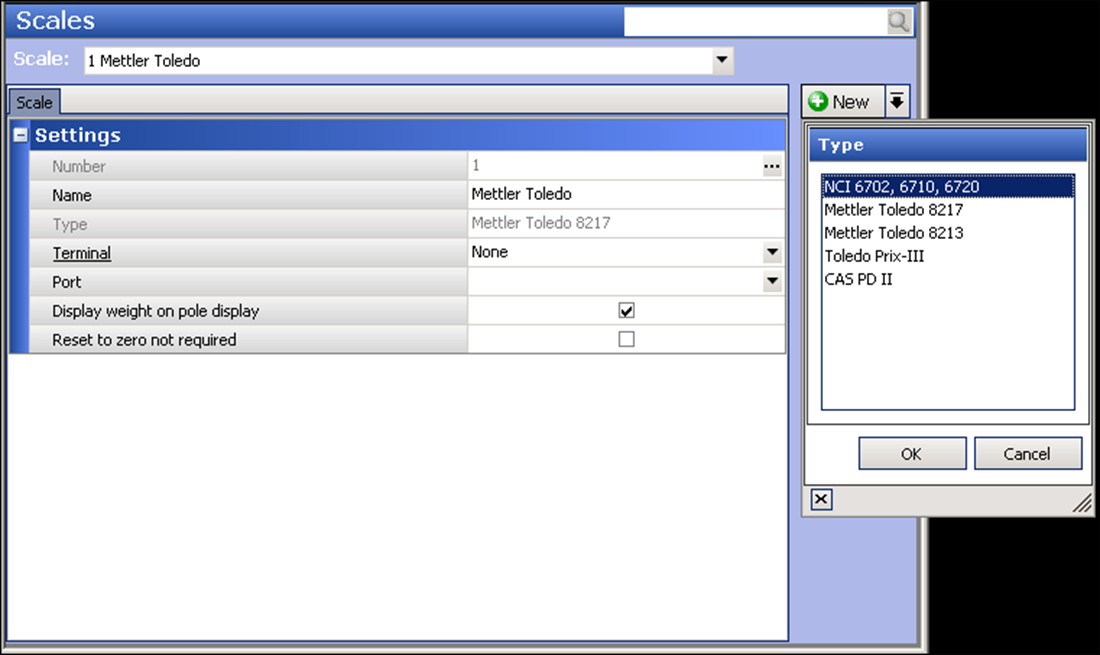
-
Under the ‘Settings’ group bar, type a name for the scale.
-
Select the terminal to which the scale is connected.
-
Select the port to which the scale is connected.
-
Select Display weight on pole display, if you are using a pole display and you want the customer to see the weight measurement.
-
Select Reset to zero not required, if you do not want to require the scale to reset before placing the item on the scale.
Warning: Selecting 'Reset to zero not required' is not in compliance with NTEP regulations for domestic sites and should be used at your own discretion.
-
Click Save.
-
Repeat this procedure for each scale in use.
-
Exit the Scales function.
Continue to "Defining a tare."