Defining text to indicate net and manual weight entry
When a scale is unable to obtain a successful reading to pass through to the POS, the system attempts to read the scale three times, and after the third unsuccessful attempt, you must enter the weight manually. Per the NTEP requirements, the text on the guest check must indicate the weight is entered manually. You can configure the text to print on the guest check, as well as define how many seconds for the system to wait between attempts to gain a successful reading in the User Interface group located in Store Settings.
To define text to indicate net and manual weight entry:
- Select Maintenance > Business > Store.
- Select the Store Settings tab.
- Select the User Interface group at the bottom of the screen.
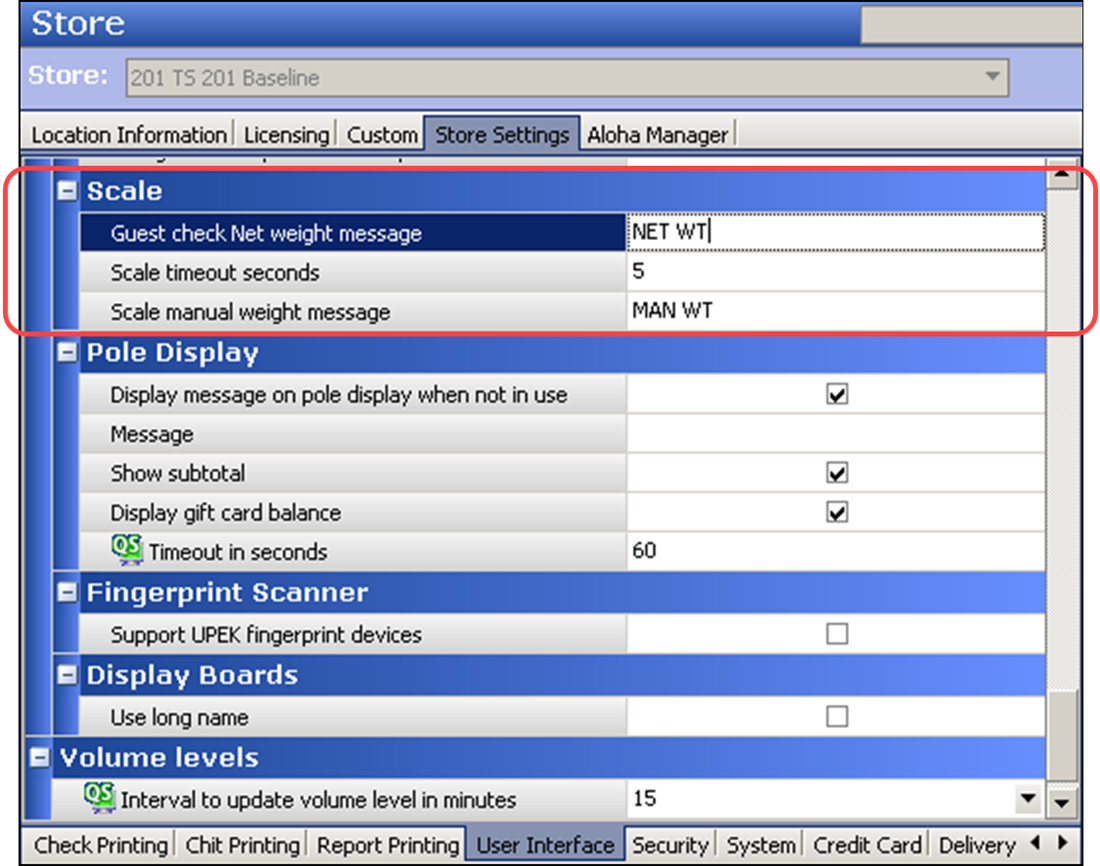
- Under the ‘Scale’ group bar, type the text to appear on the guest check when the scale reading is unsuccessful in ‘Guest check Net weight message.’ This optional message should be short, such as ‘NET WT.’
- Type the number of seconds, from 3 to 99, to allow the POS system to attempt to talk to the scale before displaying the prompt to retry in ‘Scale timeout seconds.’ The default is five seconds.
- Type the text to appear on the guest check when the scale is unable to obtain a successful reading and you must enter the weight manually in ‘Scale manual weight message.’ This mandatory message should be short, such as ‘MAN WT.’ Consult with the Weights and Measure department for your state to obtain an acceptable message.
- Click Save and exit the Store Settings function.
Continue to "Refreshing POS data."
After running a data refresh, return to the main "Scales" page.