Viewing the BOH Audit Report
The Audit Report provides detailed tracking of individual transactions that occur in the FOH. In the following procedure, we discuss the options that only contain information on tip declaration.
To view the BOH Audit Report:
- Select Reports > Aloha Point-of-Sale > Audit. The Audits dialog box appears.
- Select a date and click OK. The Select Transactions to Audit dialog box appears.
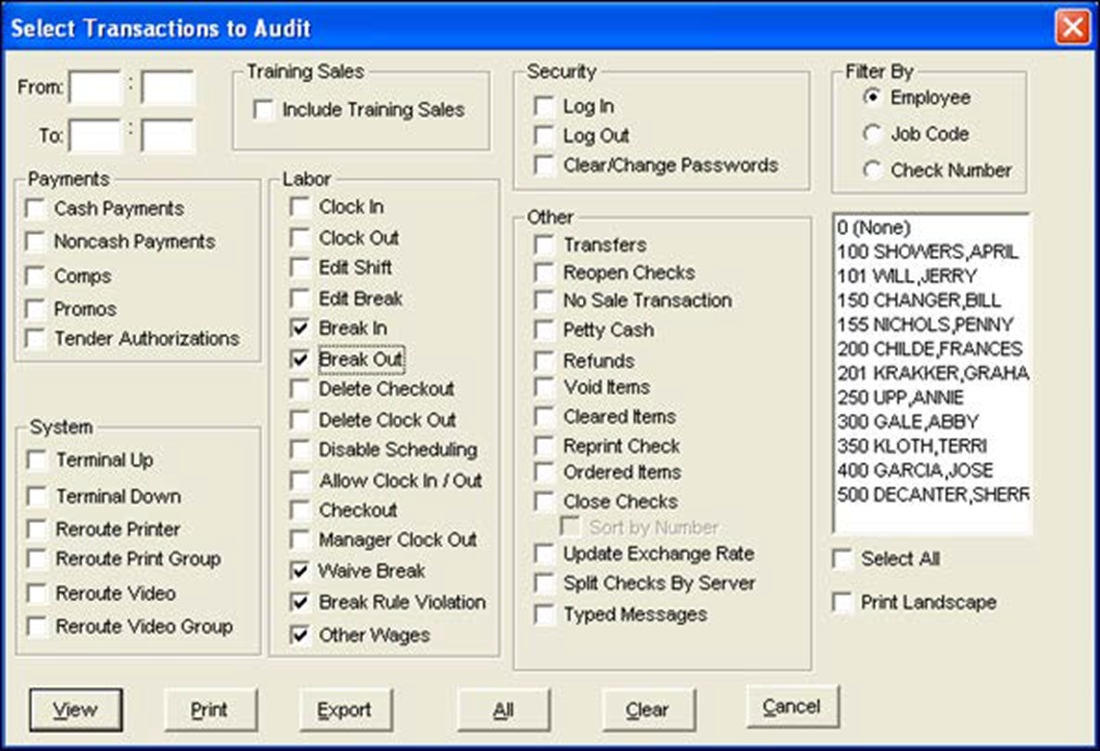
- Click View to preview the report or click Print to print the report.
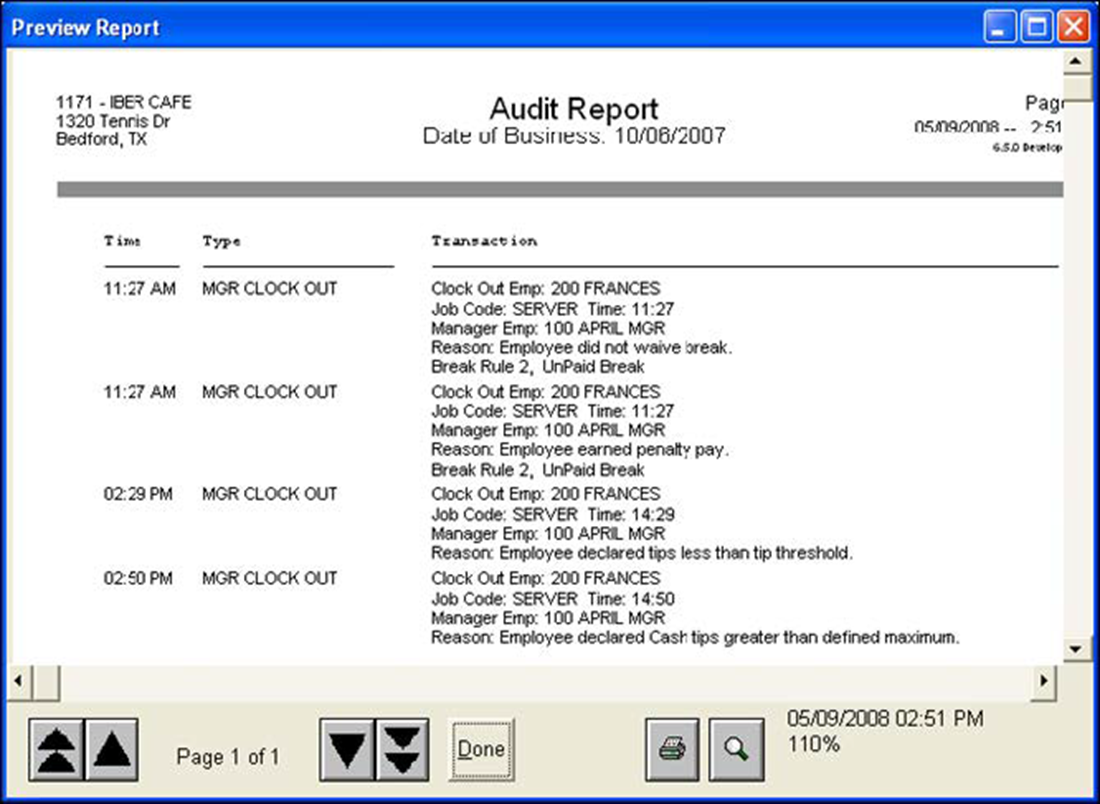
Continue to "Viewing the BOH Employee Tip Report."
Return to the main "Tip Declaration" page.