Providing the ability to adjust tip-share contribution percentages from the FOH
You can provide an employee, such as a manager, with the access to adjust tip-share contribution percentages on demand using the FOH, eliminating the need to leave the restaurant floor. Once you configure the access level, the Adjust Tipshare button appears on the FOH > Functions > Employee screen.
To provide the ability to adjust tip-share contribution percentages on demand from the FOH:
- Select Maintenance > Labor > Pos Access Levels.
- Select an access level, such as manager, from the drop-down list.
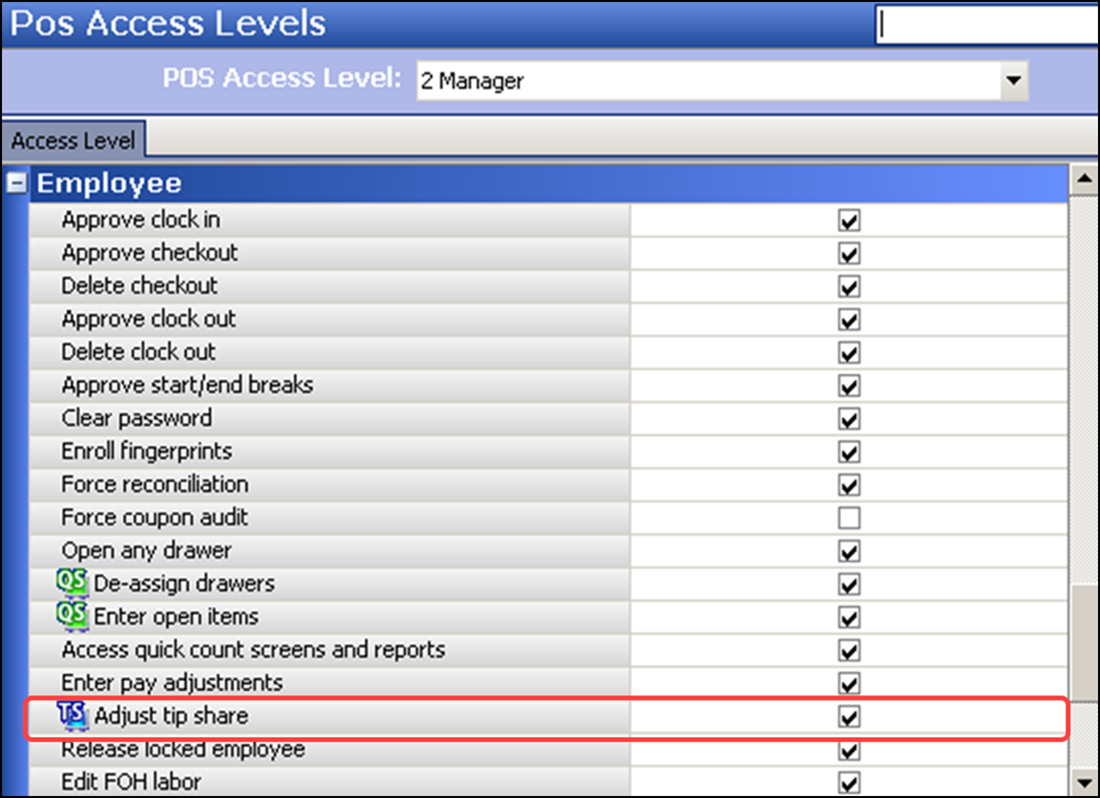
- Under the 'Employee' group bar, select Adjust tip share so that an employee assigned to this access level can adjust tip-share contribution percentages using Functions > Employee > Adjust tip share.
- Click Save.
- Repeat this procedure for each access level requiring the ability to adjust tip-share contribution percentages on demand from the FOH.
- Exit the Pos Access Levels function.
Continue to "Allowing employees to contribute and/or receive tip share ."