Using multiple tip share pools and categories
When a contributor clocks out, you can view the total contribution amount that represents contribution to multiple tip-share pools.
To contribute a tip-share amount:
- When you are ready to check out of the system, touch Checkout from the Working with Tables screen, or a floor plan in use. The 'Are you ready to run your checkout?' screen appears.
- Touch Yes. The Enter Tipshare Amount screen appears with the system calculated tip-share value.
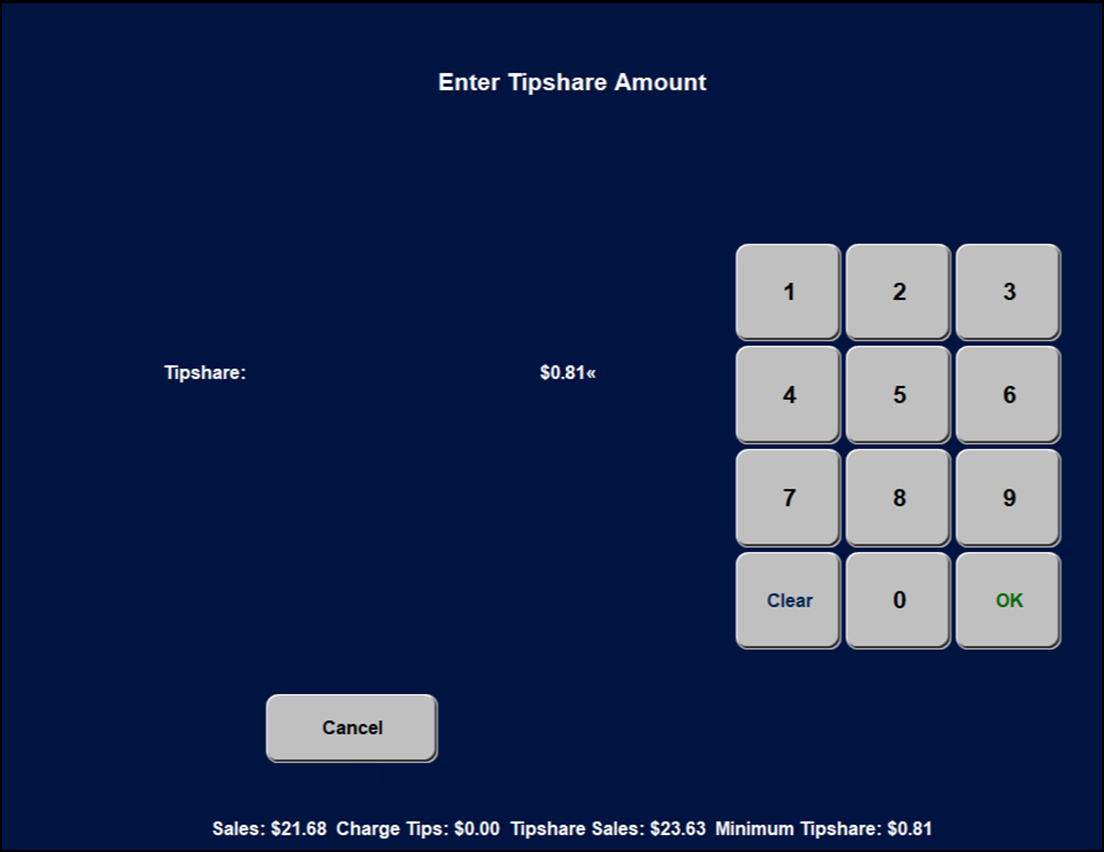
- Touch OK to accept the default tip-share amount.
- Continue your clock out process.
- Enter your declared cash tips.
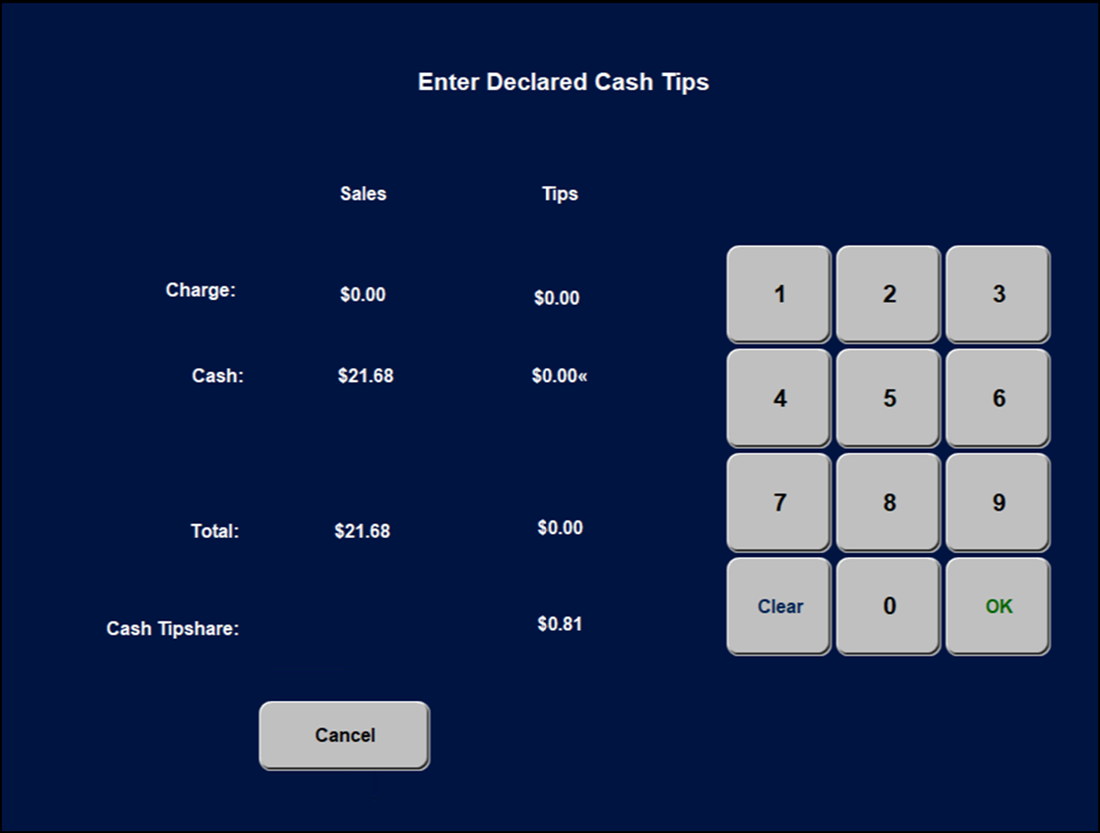
- Continue your check out in the usual manner.
Continue to "Distributing multiple tip-share pools on the BOH."