Configuring Panel Options: Express Entry tab
You can speed up your order entry process by starting a future order from the express entry screen by starting a future order from the express entry screen when you enter the guest information. Otherwise, you must start a future order from the Lookup screen in the FOH.
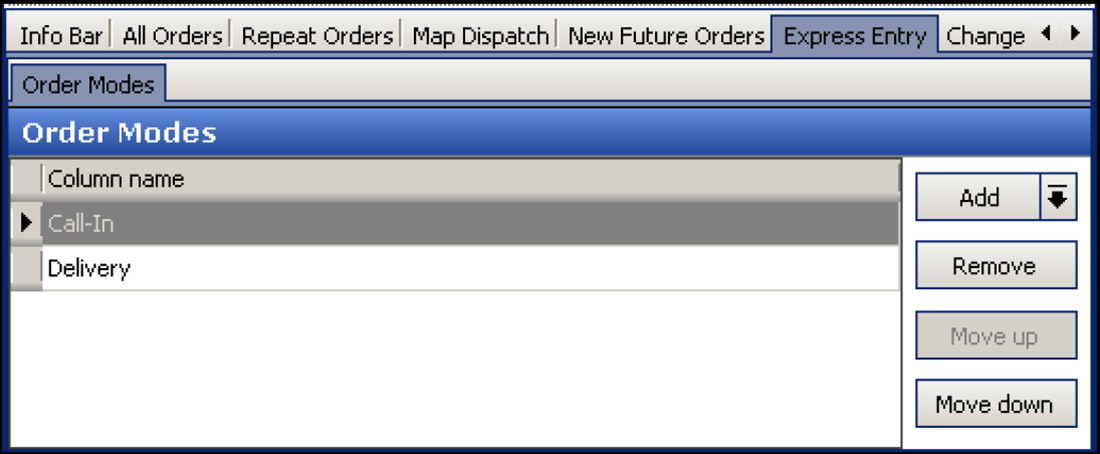
To add order modes to the Express Entry screen:
- With Takeout selected in the product panel, select Maintenance > Takeout Configuration > Takeout Settings > Panel Options tab > Express Entry tab.
- Click Add, select an order mode from the 'Type' drop-down list, and click OK.
- Click Move up and Move down to organize actions from top to bottom on the screen.
- Repeat this procedure for each action to add to the Express Entry screen.
- Click Save.
Reference: See the Aloha Takeout Reference Guide for definitions of order modes.