Configuring Panel Options: Info Bar tab
The options on the Info Bar tab apply only to the appearance and behavior of the Dashboard Settings screen that appears when you touch 'Adjust Quote Time.' The settings on the Info Bar tab define which quote time elements appear and the incremental value to use for adjusting the quote time each time you touch '+' or '-.' Select quote elements based on the order modes selected on the Order Modes tab. You can also configure the system to automatically reset the quote time metrics to default values at the end of day.
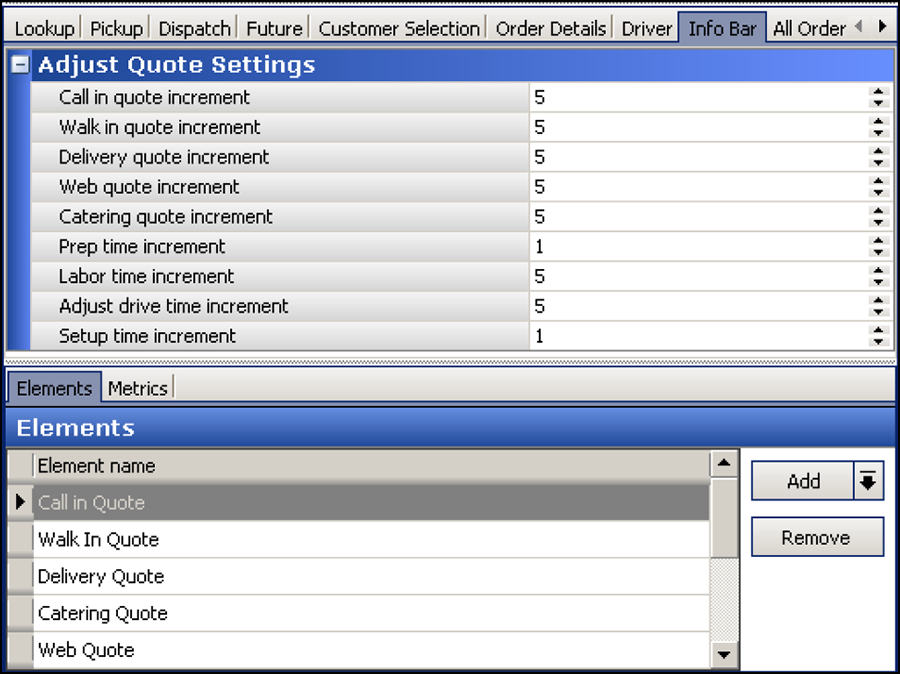
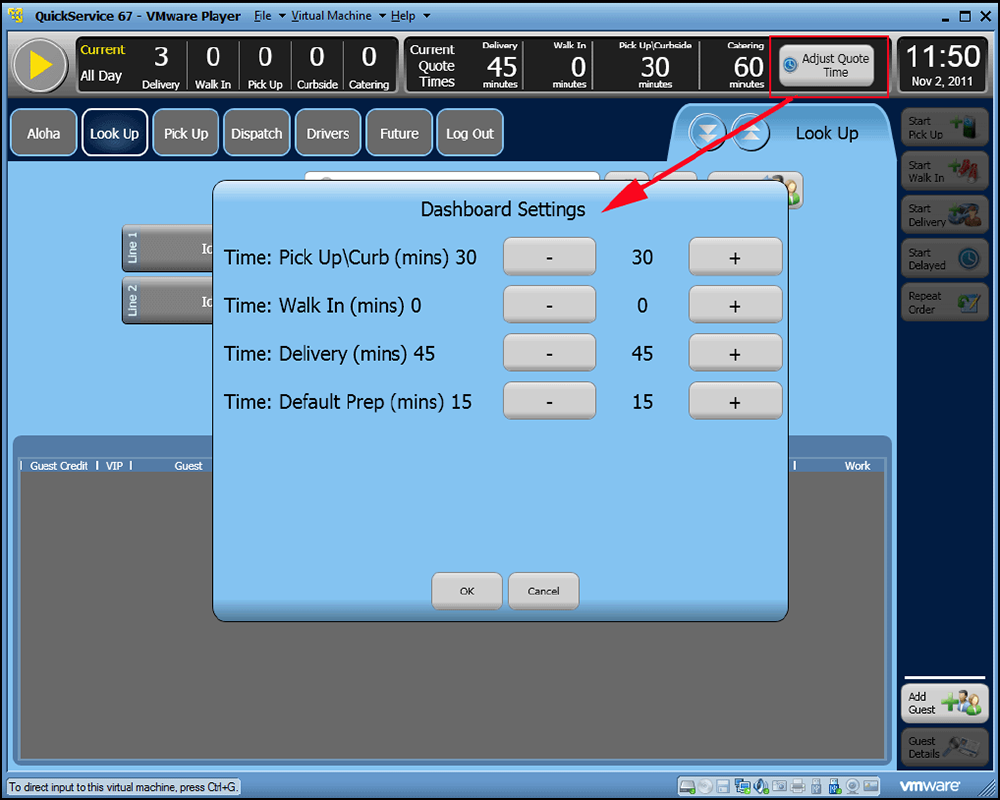
Info Bar tab id="quote-times-tab"> Quote times tab
Group Bar: Adjust Quote Settings
Various quote times may require more fine tuning than others. Call-in quotes depend on kitchen resources, yet delivery quotes depend on kitchen and driver resources, and traffic.
The Adjust Quote Settings group bar allows you to define quote time increments differently by order type. This allows you to quickly increase or decrease the quote time as business dictates.
-
Define the Call In Quote Increment in minutes to increment or decrement the call-in quote time when you touch the up and down arrows on the Adjust Quote screen. Recommended Configuration: 5 minutes.
-
Define the Walk In Quote Increment in minutes to increment or decrement the walk-in quote time when you touch the up and down arrows on the Adjust Quote screen. Recommended Configuration: 1 minute.
-
Define the Delivery Quote Increment in minutes to increment or decrement the delivery quote time when you touch the up and down arrows on the Adjust Quote screen. Recommended Configuration: 15 minutes.
-
Define the Web Quote Increment in minutes to increment or decrement the web quote time when you touch the up and down arrows on the Adjust Quote screen. Recommended Configuration: Optional, depending on whether web orders are for pick-up or delivery.
-
Define the Catering Quote Increment in minutes to increment or decrement the catering quote time when you touch the up and down arrows on the Adjust Quote screen. Recommended Configuration: 30 minutes.
-
Define the Prep Time Increment in minutes to increment or decrement the prep time when you touch the up and down arrows on the Adjust Quote screen. Recommended Configuration: 1 minute.
-
Define the Labor Time Increment in minutes to increment or decrement the labor time when you touch the up and down arrows on the Adjust Quote screen. Recommended Configuration: 30 minutes.
-
Define the Adjust Drive Time Increment in minutes to increment or decrement the default drive time when you touch the up and down arrows on the Adjust Quote Screen. Recommended Configuration: 5 minutes.
Info Bar tab id="elements-tab"> Elements tab
Group Bar: Elements
The Elements group bar enables you to specify the quote time elements that appear on the Adjust Quote screen. Recommended Configuration: Make selections based on the order modes defined on the Maintenance > Aloha Takeout Settings> Order Modes tab.
Info Bar tab id="metrics-tab"> Metrics tab
Group Bar: Metrics
The Metrics group bar enables you to specify the Quote time elements you want reset at the end of day to default values you configure.
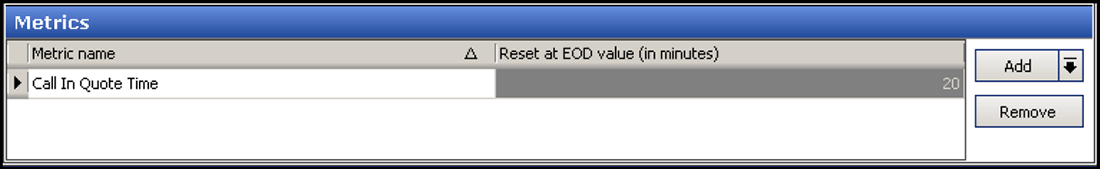
To configure Quote times to reset at the EOD:
- Under the 'Metrics' group bar, click the Add drop-down arrow, select a specific quote time metric as the metric type, and click OK.
- Click to the right of the metric name, under 'Reset at EOD value (in minutes),' and type the number of minutes to use as your default quote time.
- Repeat this procedure for each quote time you wish to reset during the end of day.
- Click Save.