Configuring Panel Options: New Future Orders tab
You can define the order modes available on the Delayed Order Information (Future Orders) screen. Previously, you had to define the order modes using the FutureOrderModeButtons.xaml. file.
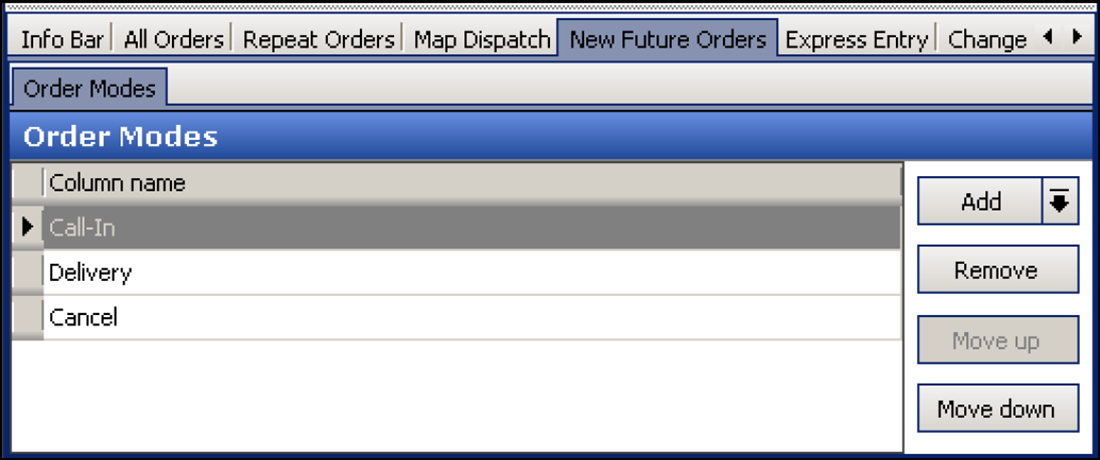
To add order modes to the Delayed Order Information (Future Orders) screen:
- With Takeout selected in the product panel, select Maintenance > Takeout Configuration > Takeout Settings > Panel Options tab > New Future Orders tab.
- Click Add, select an order mode from the 'Type' drop-down list, and click OK.
- Click Move up and Move down to organize actions from top to bottom on the screen.
- Repeat this procedure for each action to add to the Delayed Order Information screen.
- Click Save.
Reference: See the Aloha Takeout Reference Guide for definitions of order modes.