Configuring Panel Options: Repeat Orders tab
The Repeat Orders option allows you to view a customer's previous orders in order to repeat a past order. You can also highlight a selected customer's order as a favorite. With Takeout selected in the product panel, select Maintenance > Takeout Configuration > Takeout Settings > Panel Options tab > Repeat Orders tab.
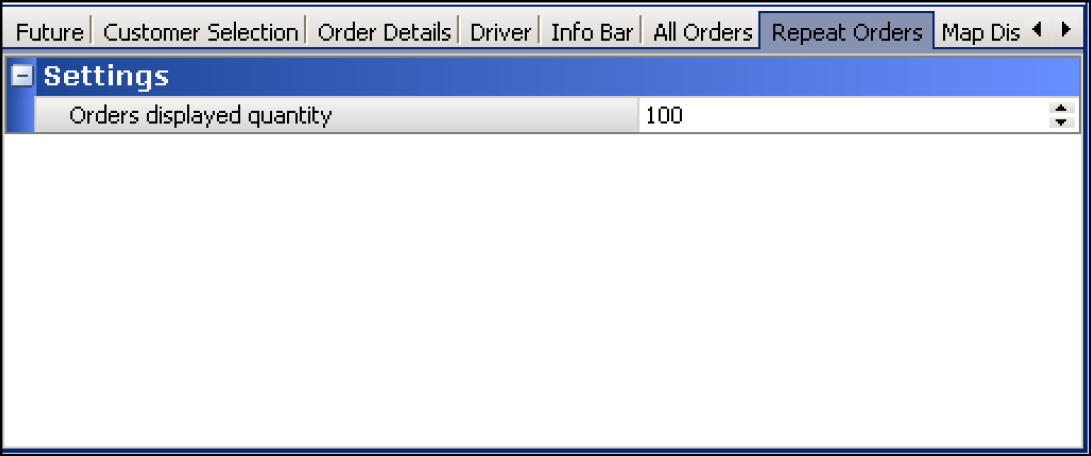
Repeat Orders, under the Settings group bar, is automatically enabled. The only necessary configuration is identify the number of previous orders to display. Under the Settings group bar of the Repeat Orders tab, select the number of previous orders to display in Orders displayed quantity.