Configuring checked-in icon and text to appear in video cell
Add a checked-in icon and custom text to display on a header or footer layout of the video cell to allow the kitchen staff to identify if customers have arrived and is waiting for their order. The kitchen staff can then prioritize and act appropriately for the order.
To configure a kitchen screen to display a 'checked in indicator and text':
- Log into Aloha Configuration Center or Aloha Manager.
- Select Kitchen in the product panel.
- Select Maintenance > Hardware > Kitchen Screen.
- Select a kitchen screen in use.

- Under the 'Display options' group bar, type the text to appear on the kitchen screen when a consumer arrives to pick up an order in 'Customer checked in text.' The default message is 'Customer Checked In.'
- Select Show checked in to allow the kitchen screen to display a 'checked in' icon.
- Click Save.
- Repeat this procedure for another screen you want to display a 'checked in indicator and text.'
- Exit the Kitchen Screen function and continue to the next procedure.
To configure the checked in icon and text on a header or footer layout:
- In CFC/Aloha Manager, and with Kitchen selected in the product panel, select Maintenance > Kitchen Configuration > Header and Footer Layout.
- Select a layout in use from the drop-down list.
- Select the Design tab.
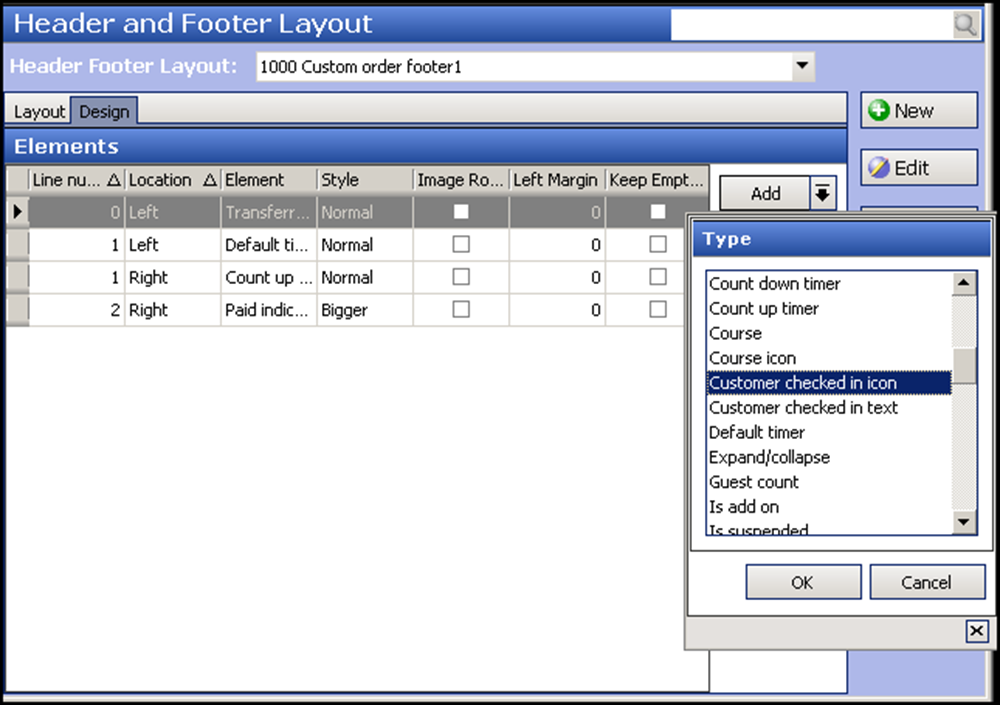
- Under the 'Elements' group bar, click the Add drop-down arrow, select Customer checked in icon, and click OK. The element displays an image on the video cell to indicate an order is checked in.
- Click the Add drop-down arrow, select Customer checked in text and click OK. The element displays the text on the video cell to notify the kitchen that an order is checked in.
- Arrange the placement of the elements as you would for any other element on a layout.
- Click Save.
- Repeat this procedure for each layout configure a 'Customer checked in icon' and 'Customer checked in text' element.
- Exit the Header and Footer Layout function.
Continue to Configuring vehicle information to appear in a video cell