Configuring vehicle information entries to appear in ATO
You must configure vehicle information entries to appear on the ATO FOH. The entries populate with the information entered by the consumer when placing the order from the above-store products. For the in-store solution where the consumer calls into the restaurant requesting curbside delivery, the ATO employee is responsible for entering the vehicle information.
Aloha Takeout stores the vehicle information with the guest record and appears on the Pick Up screen. You can store vehicle information for only one car for each ATO customer; however, the ATO employee can change the vehicle information on demand. The information also prints on the ATO chit to allow curbside attendants to match the order to the correct vehicle when the consumer arrives.
To configure vehicle information entries to appear in ATO:
- With the Takeout Settings function still open, select the Options > Settings tab.
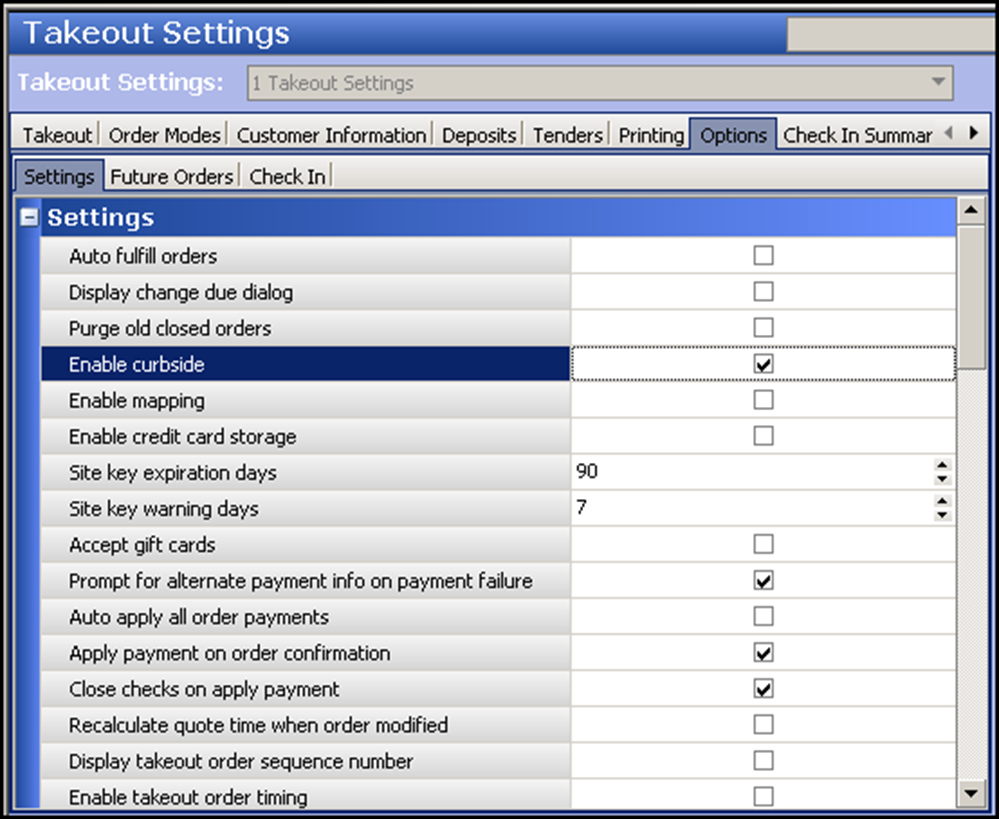
- Under the 'Settings' group bar, select Enable curbside to expose the vehicle make, model, and color entries on the ATO FOH.
- Click Save and continue to the next procedure.
Continue to Defining the check-in alert behavior