Activating the delivery area restrictions
You can restrict your employees from accepting delivery orders to areas outside of your delivery area; however, you may receive orders from outside your delivery area that you want to accept. Furthermore, you may receive orders from customers who reside within your delivery area yet the system fails to recognize their address. The system refers to these addresses as unmappable. For both situations, we recommend providing an employee, such as a manager, with the access to override the delivery area restriction.
To restrict delivery orders to remain within your delivery area:
- With Takeout selected in the product panel, select Maintenance > Takeout Configuration > Takeout Settings > Options tab.
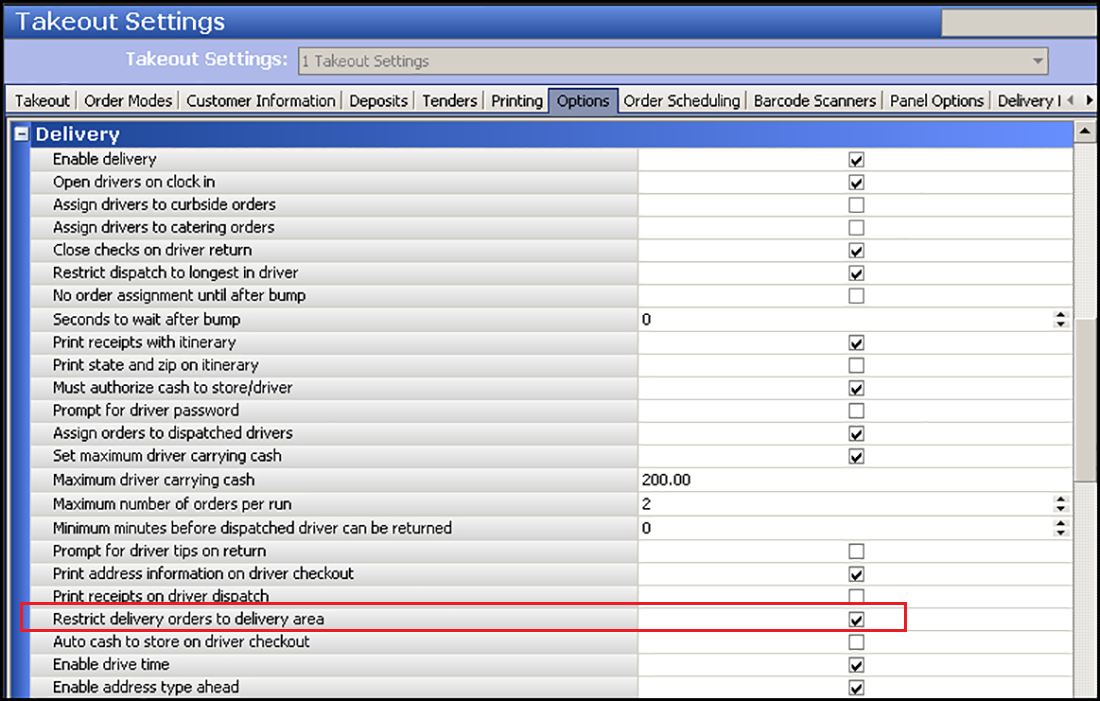
- Under the 'Delivery' group bar, select Restrict delivery orders to delivery area.
- Click Save.
To provide the ability to override a delivery area restriction:
- With Takeout selected in the product panel, select Maintenance > Labor > POS Access Levels.
- Select an access level from the 'POS Access Level' drop-down list.
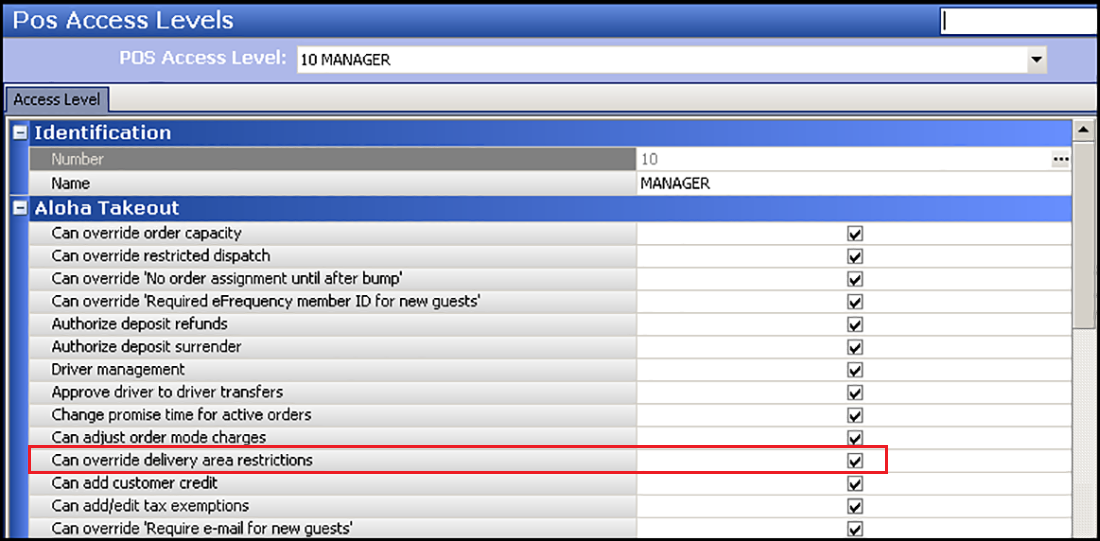
- Under the 'Aloha Takeout' group bar, select Can override delivery area restrictions.
- Click Save.
- Repeat for each access level that can override delivery area restrictions.
- Click Save and exit the POS Access Levels function.