Establishing communication between Aloha POS and Aloha Takeout
You must establish communication between Aloha POS and Aloha Takeout in Store Settings.
- With QS or TS selected in the product panel, select Maintenance > Business > Store > Store Settings tab.
- Select the System group at the bottom of the screen.
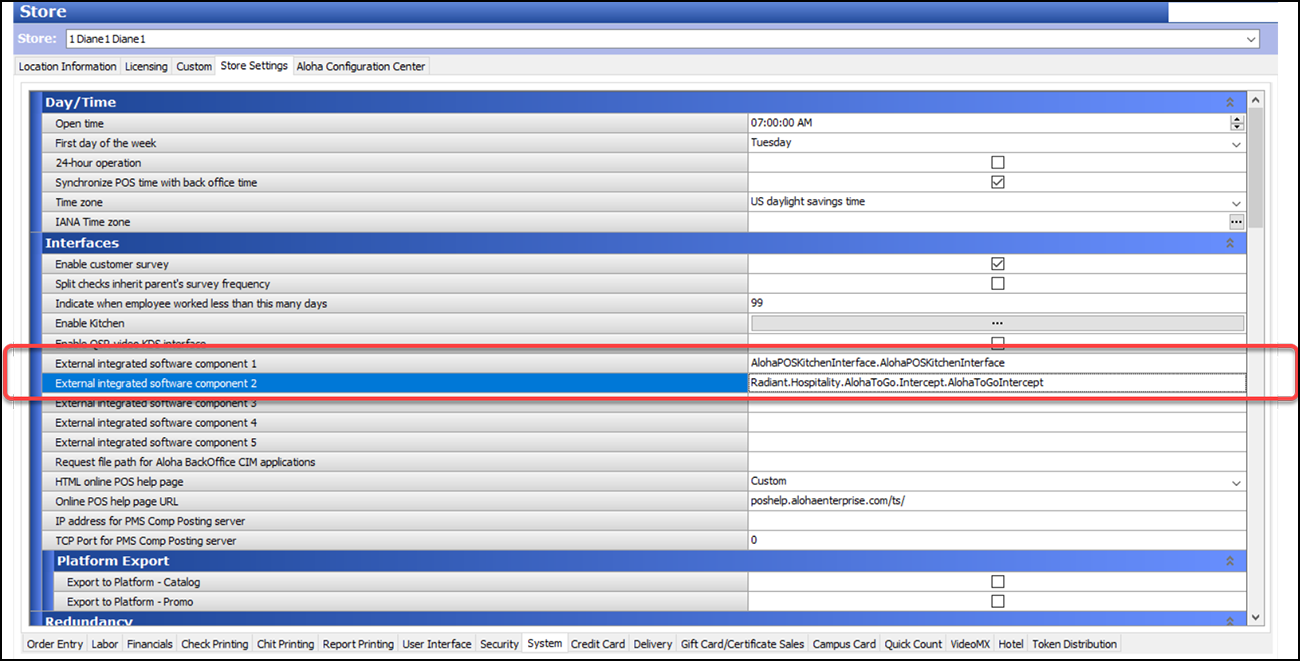
- Under the 'Interfaces' group bar, type Radiant.Hospitality.AlohaToGo.Intercept.AlohaToGoIntercept in the first available 'External integrated software component' text box.
- Click Save and exit the Store function.