Configuring Zebra label printers
You must set the Zebra printer to "page mode" for it to work with Aloha Takeout. Before using the Zebra label printer, print the printer settings to determine its current state. If the Zebra printer is not in page mode, use the following procedure to change it.
Zebra LP2844 Printer
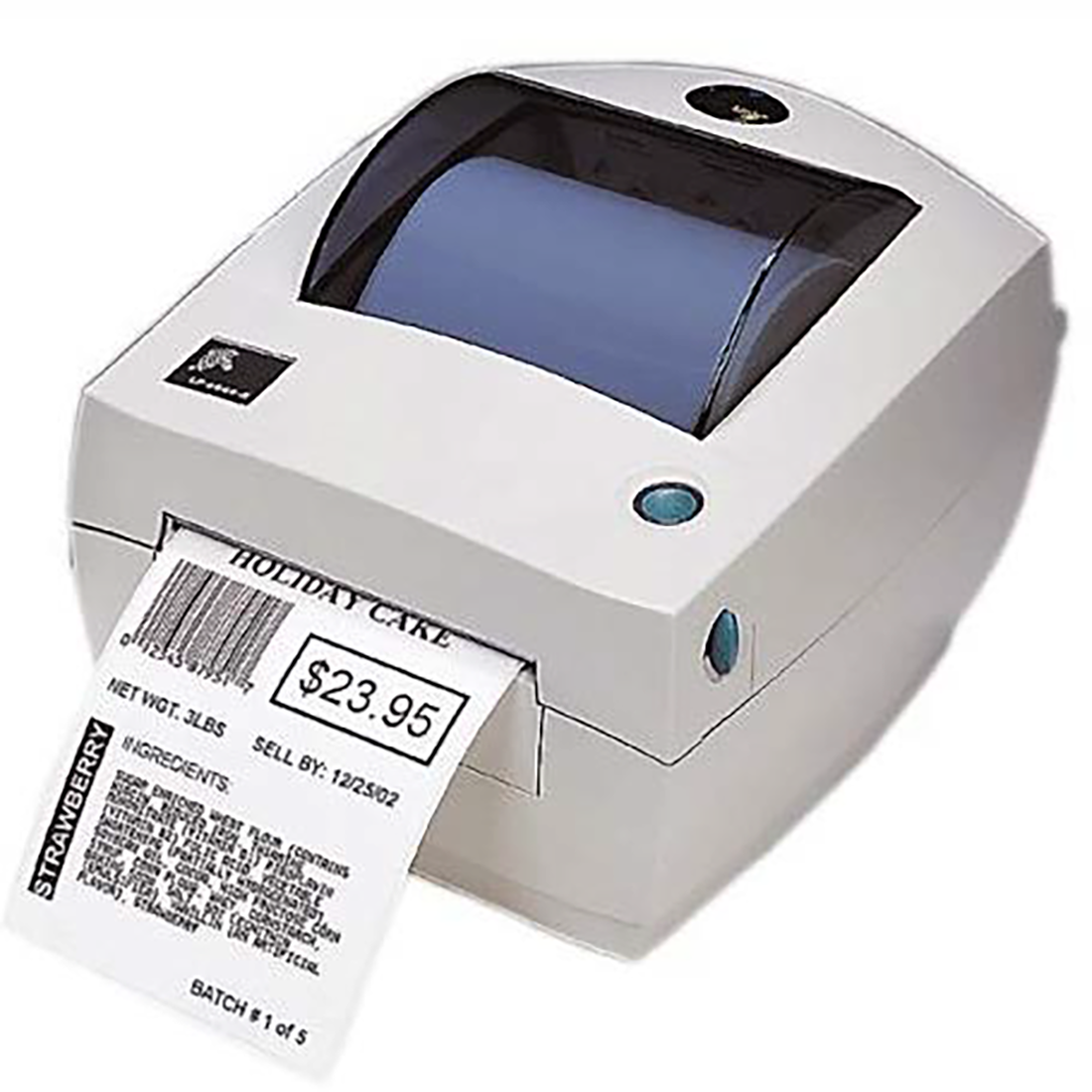
To check the mode on a Zebra label printer:
- Turn the printer off.
- Press and hold down the green button located on top of the printer.
- Turn on the printer.
- Immediately release the green button. The mode prints on the first label.
- Press the green button to exit.
To change the Zebra printer to page mode:
- Turn off the printer.
- Press and hold the green button located on top of the printer.
- Turn on the printer.
- Hold down the green button until the button border blinks red.
- Release the green button.
- Wait for the button border to blink green.
- Press and hold the green button until the button border turns amber.
- Release the green button.