Adding the capacity detail button on ATO FOH screens
You must add the Capacity Detail button to specific ATO screens to allow you to view your current order capacity, on demand.
- With Takeout selected in the product panel, select Maintenance > Takeout Configuration > Takeout Settings > Panel Options tab.
- Select a tab representing one of the ATO FOH screens.
- Select the Actions tab, if needed.
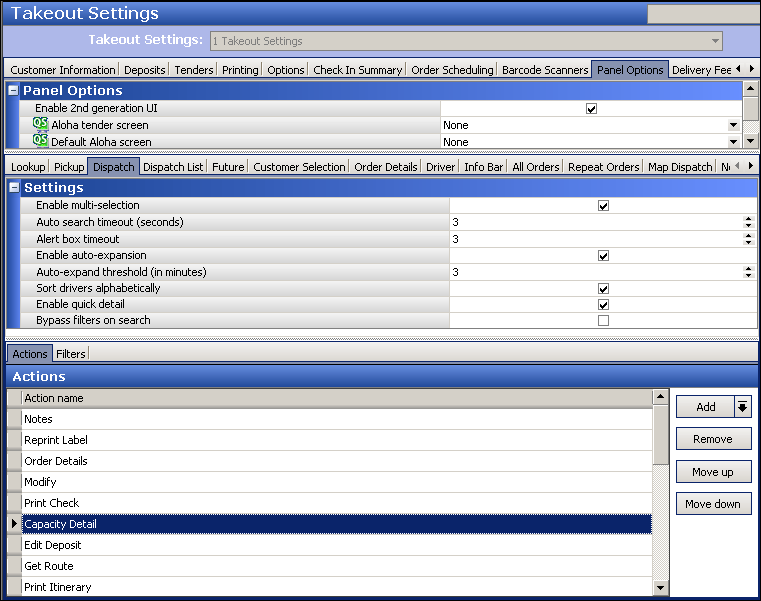
- Under the 'Actions' group bar, click the Add drop-down arrow, select Capacity Detail, and click OK.
- Click Save.
- Repeat this procedure for any other screen for which you want the Capacity Detail button to appear.
- Exit the Takeout Settings function.